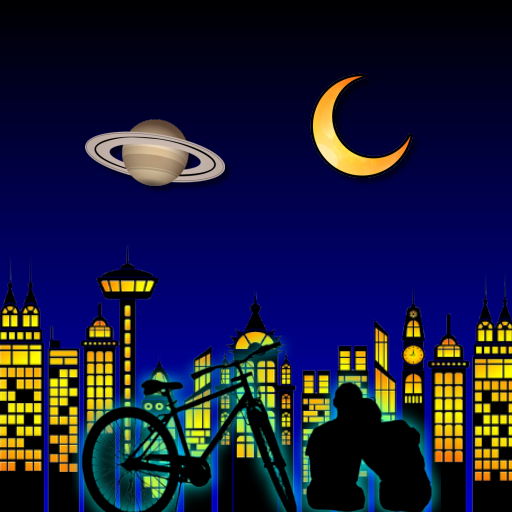骰子●吹牛(大话骰)
Graj na PC z BlueStacks – Platforma gamingowa Android, która uzyskała zaufanie ponad 500 milionów graczy!
Strona zmodyfikowana w dniu: 6 paź 2022
Play 骰子●吹牛(大话骰) on PC
In Chinese, it’s also called [Dahua Dice],
Use your brain to guess the number of "a certain dice" of "self + opponent". The player who guesses right is the winner, and the player who guesses the wrong one loses.
The following introduces the game features:
1) Throw the dice realistically.
2) Provide a description of the game rules.
3) Perspective computer dice function.
4) 2 "types of dice": points and numbers.
5) 11 kinds of "die styles": red, green, blue, colorful,....
6) 7 kinds of special effects of "dice touch the floor": flash, static electricity, magic array,....
7) 5 kinds of "dice trail" special effects: blue, yellow, green, flame, rainbow.
8) 3 kinds of "dice throwing" special effects: instant flash, firework, and light.
9) After throwing the dice, whether they are automatically arranged according to the number of points.
"Bright Rhythm" Background Music Source:
Get Outside! by Jason Farnham from YouTube Audio Library.
Zagraj w 骰子●吹牛(大话骰) na PC. To takie proste.
-
Pobierz i zainstaluj BlueStacks na PC
-
Zakończ pomyślnie ustawienie Google, aby otrzymać dostęp do sklepu Play, albo zrób to później.
-
Wyszukaj 骰子●吹牛(大话骰) w pasku wyszukiwania w prawym górnym rogu.
-
Kliknij, aby zainstalować 骰子●吹牛(大话骰) z wyników wyszukiwania
-
Ukończ pomyślnie rejestrację Google (jeśli krok 2 został pominięty) aby zainstalować 骰子●吹牛(大话骰)
-
Klinij w ikonę 骰子●吹牛(大话骰) na ekranie startowym, aby zacząć grę