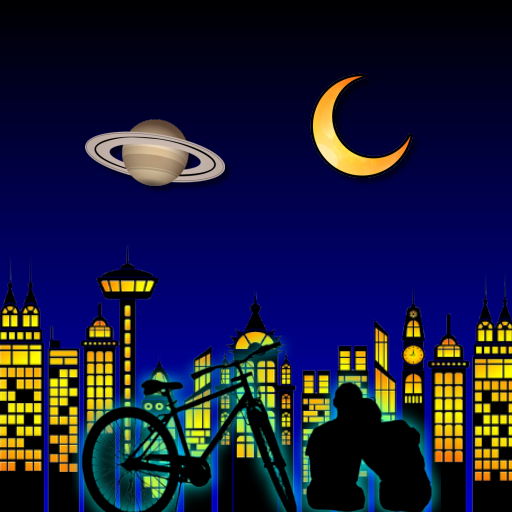Play Magic Cube
Play on PC with BlueStacks – the Android Gaming Platform, trusted by 500M+ gamers.
Page Modified on: Nov 24, 2022
Play Play Magic Cube on PC
The difficulty of the level starts from the easiest, and the difficulty of the level will gradually increase as you pass the level.
In addition, in addition to the traditional magic cube, you can also customize the picture of the magic cube,
So interesting, you are welcome to challenge.
Note: The information collected is only used for displaying advertisements.
"Brisk" Music Source :
Spring In My Step by Silent Partner from YouTube Audio Library.
Play Play Magic Cube on PC. It’s easy to get started.
-
Download and install BlueStacks on your PC
-
Complete Google sign-in to access the Play Store, or do it later
-
Look for Play Magic Cube in the search bar at the top right corner
-
Click to install Play Magic Cube from the search results
-
Complete Google sign-in (if you skipped step 2) to install Play Magic Cube
-
Click the Play Magic Cube icon on the home screen to start playing