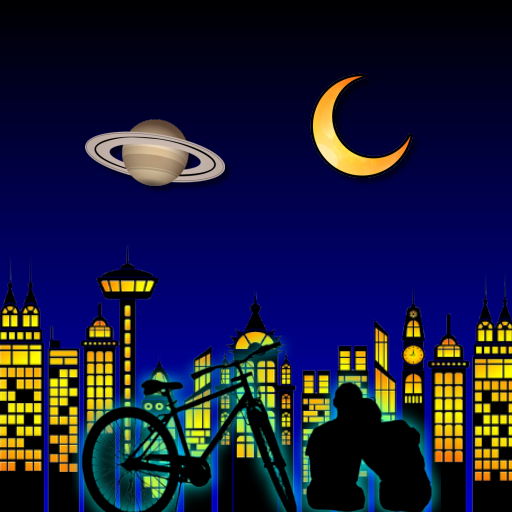Play Magic Cube
Jouez sur PC avec BlueStacks - la plate-forme de jeu Android, approuvée par + 500M de joueurs.
Page Modifiée le: 24 nov. 2022
Play Play Magic Cube on PC
The difficulty of the level starts from the easiest, and the difficulty of the level will gradually increase as you pass the level.
In addition, in addition to the traditional magic cube, you can also customize the picture of the magic cube,
So interesting, you are welcome to challenge.
Note: The information collected is only used for displaying advertisements.
"Brisk" Music Source :
Spring In My Step by Silent Partner from YouTube Audio Library.
Jouez à Play Magic Cube sur PC. C'est facile de commencer.
-
Téléchargez et installez BlueStacks sur votre PC
-
Connectez-vous à Google pour accéder au Play Store ou faites-le plus tard
-
Recherchez Play Magic Cube dans la barre de recherche dans le coin supérieur droit
-
Cliquez pour installer Play Magic Cube à partir des résultats de la recherche
-
Connectez-vous à Google (si vous avez ignoré l'étape 2) pour installer Play Magic Cube
-
Cliquez sur l'icône Play Magic Cube sur l'écran d'accueil pour commencer à jouer