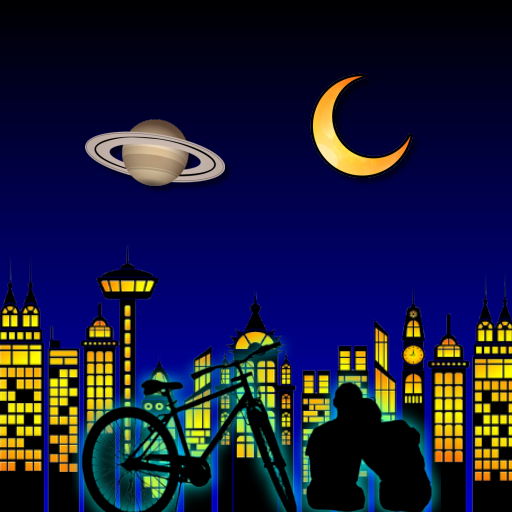Play Magic Cube
Mainkan di PC dengan BlueStacks – platform Game-Game Android, dipercaya oleh lebih dari 500 juta gamer.
Halaman Dimodifikasi Aktif: 24 Nov 2022
Play Play Magic Cube on PC
The difficulty of the level starts from the easiest, and the difficulty of the level will gradually increase as you pass the level.
In addition, in addition to the traditional magic cube, you can also customize the picture of the magic cube,
So interesting, you are welcome to challenge.
Note: The information collected is only used for displaying advertisements.
"Brisk" Music Source :
Spring In My Step by Silent Partner from YouTube Audio Library.
Mainkan Play Magic Cube di PC Mudah saja memulainya.
-
Unduh dan pasang BlueStacks di PC kamu
-
Selesaikan proses masuk Google untuk mengakses Playstore atau lakukan nanti
-
Cari Play Magic Cube di bilah pencarian di pojok kanan atas
-
Klik untuk menginstal Play Magic Cube dari hasil pencarian
-
Selesaikan proses masuk Google (jika kamu melewati langkah 2) untuk menginstal Play Magic Cube
-
Klik ikon Play Magic Cube di layar home untuk membuka gamenya