
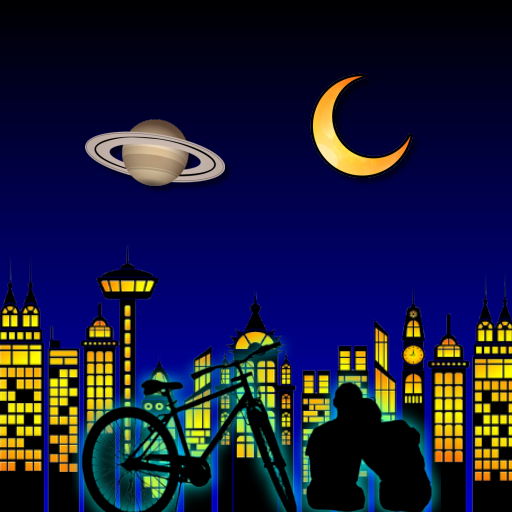
Quiet and Slow 3: Night Sky
العب على الكمبيوتر الشخصي مع BlueStacks - نظام أندرويد للألعاب ، موثوق به من قبل أكثر من 500 مليون لاعب.
تم تعديل الصفحة في: 03/05/2022
Play Quiet and Slow 3: Night Sky on PC
Its features are as follows:
1) A variety of pleasing images: moon, cloud, rainbow, hot air balloon, skyline.
2) Various effects: fog, rain, snow, fireworks, aurora, city light, stars.
3) A variety of preset scenarios (tranquil, sunny, snow, rain, lively night) to help you quickly set relative options.
4) Multiple casual and fresh background music.
5) Click on the random images, there will also be a beautiful light.
6) If you slide your finger, there will be wind, and it will also affect the moving direction of clouds and hot air balloons.
7) Customizable life motto, as well as text size, animation type, and animation speed.
8) App can set as live wallpaper.
"Brisk" Music Source :
Spring In My Step by Silent Partner from YouTube Audio Library.
"Tranquil" Music Source :
Sleeping Sheep by The The Green Orbs from YouTube Audio Library.
"Rain" Music Source :
Night Music by Kevin MacLeod from YouTube Audio Library.
"Romantic" Music Source :
Wedding Invitation by Jason Farnham Extended Version from YouTube Audio Library.
العب Quiet and Slow 3: Night Sky على جهاز الكمبيوتر. من السهل البدء.
-
قم بتنزيل BlueStacks وتثبيته على جهاز الكمبيوتر الخاص بك
-
أكمل تسجيل الدخول إلى Google للوصول إلى متجر Play ، أو قم بذلك لاحقًا
-
ابحث عن Quiet and Slow 3: Night Sky في شريط البحث أعلى الزاوية اليمنى
-
انقر لتثبيت Quiet and Slow 3: Night Sky من نتائج البحث
-
أكمل تسجيل الدخول إلى Google (إذا تخطيت الخطوة 2) لتثبيت Quiet and Slow 3: Night Sky
-
انقر على أيقونة Quiet and Slow 3: Night Sky على الشاشة الرئيسية لبدء اللعب



