
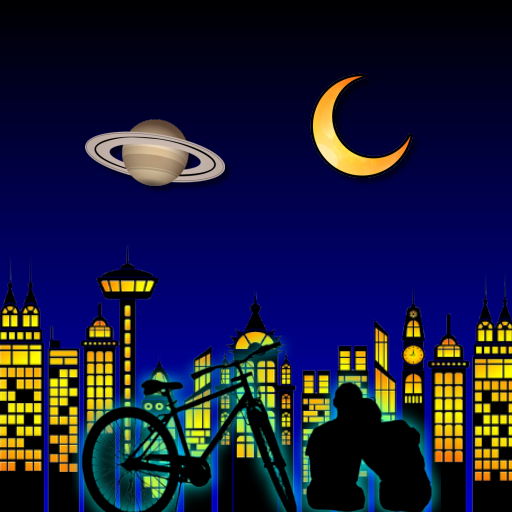
Quiet and Slow 3: Night Sky
Spiele auf dem PC mit BlueStacks - der Android-Gaming-Plattform, der über 500 Millionen Spieler vertrauen.
Seite geändert am: 03.05.2022
Play Quiet and Slow 3: Night Sky on PC
Its features are as follows:
1) A variety of pleasing images: moon, cloud, rainbow, hot air balloon, skyline.
2) Various effects: fog, rain, snow, fireworks, aurora, city light, stars.
3) A variety of preset scenarios (tranquil, sunny, snow, rain, lively night) to help you quickly set relative options.
4) Multiple casual and fresh background music.
5) Click on the random images, there will also be a beautiful light.
6) If you slide your finger, there will be wind, and it will also affect the moving direction of clouds and hot air balloons.
7) Customizable life motto, as well as text size, animation type, and animation speed.
8) App can set as live wallpaper.
"Brisk" Music Source :
Spring In My Step by Silent Partner from YouTube Audio Library.
"Tranquil" Music Source :
Sleeping Sheep by The The Green Orbs from YouTube Audio Library.
"Rain" Music Source :
Night Music by Kevin MacLeod from YouTube Audio Library.
"Romantic" Music Source :
Wedding Invitation by Jason Farnham Extended Version from YouTube Audio Library.
Spiele Quiet and Slow 3: Night Sky auf dem PC. Der Einstieg ist einfach.
-
Lade BlueStacks herunter und installiere es auf deinem PC
-
Schließe die Google-Anmeldung ab, um auf den Play Store zuzugreifen, oder mache es später
-
Suche in der Suchleiste oben rechts nach Quiet and Slow 3: Night Sky
-
Klicke hier, um Quiet and Slow 3: Night Sky aus den Suchergebnissen zu installieren
-
Schließe die Google-Anmeldung ab (wenn du Schritt 2 übersprungen hast), um Quiet and Slow 3: Night Sky zu installieren.
-
Klicke auf dem Startbildschirm auf das Quiet and Slow 3: Night Sky Symbol, um mit dem Spielen zu beginnen



