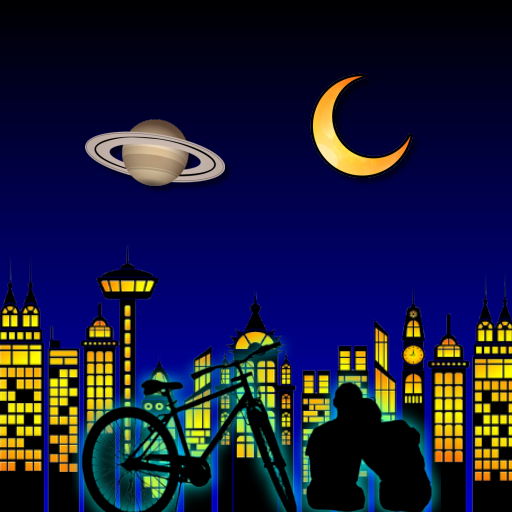Strange Puzzle
Play on PC with BlueStacks – the Android Gaming Platform, trusted by 500M+ gamers.
Page Modified on: Apr 27, 2022
Play Strange Puzzle on PC
The number of jigsaw puzzles is from 3x2, 3x3, 4x3, ..., 5x5, 6x5, 6x6, allowing you to start from simple puzzles and gradually increase the difficulty of puzzles,
In addition to the built-in pictures, you can also customize the picture of the jigsaw puzzle and set the difficulty of the level,
In addition to the normal standard modes, the jigsaw puzzles also include rain mode, fuzzy mode, noise mode, water drip mode, water wave mode, etc. Each mode has its own unique puzzle experience.
During the jigsaw puzzle process, if you really can't find the wrong spelling, you can also use the hint function to help you find the wrong piece of the puzzles.
"Brisk" Music Source :
Spring In My Step by Silent Partner from YouTube Audio Library.
Play Strange Puzzle on PC. It’s easy to get started.
-
Download and install BlueStacks on your PC
-
Complete Google sign-in to access the Play Store, or do it later
-
Look for Strange Puzzle in the search bar at the top right corner
-
Click to install Strange Puzzle from the search results
-
Complete Google sign-in (if you skipped step 2) to install Strange Puzzle
-
Click the Strange Puzzle icon on the home screen to start playing