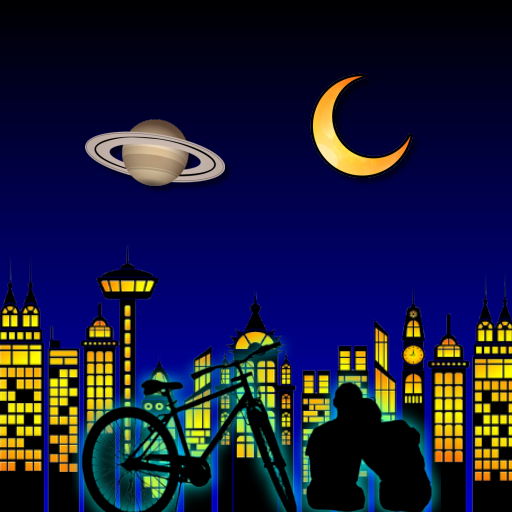Strange Puzzle
Graj na PC z BlueStacks – Platforma gamingowa Android, która uzyskała zaufanie ponad 500 milionów graczy!
Strona zmodyfikowana w dniu: 27 kwi 2022
Play Strange Puzzle on PC
The number of jigsaw puzzles is from 3x2, 3x3, 4x3, ..., 5x5, 6x5, 6x6, allowing you to start from simple puzzles and gradually increase the difficulty of puzzles,
In addition to the built-in pictures, you can also customize the picture of the jigsaw puzzle and set the difficulty of the level,
In addition to the normal standard modes, the jigsaw puzzles also include rain mode, fuzzy mode, noise mode, water drip mode, water wave mode, etc. Each mode has its own unique puzzle experience.
During the jigsaw puzzle process, if you really can't find the wrong spelling, you can also use the hint function to help you find the wrong piece of the puzzles.
"Brisk" Music Source :
Spring In My Step by Silent Partner from YouTube Audio Library.
Zagraj w Strange Puzzle na PC. To takie proste.
-
Pobierz i zainstaluj BlueStacks na PC
-
Zakończ pomyślnie ustawienie Google, aby otrzymać dostęp do sklepu Play, albo zrób to później.
-
Wyszukaj Strange Puzzle w pasku wyszukiwania w prawym górnym rogu.
-
Kliknij, aby zainstalować Strange Puzzle z wyników wyszukiwania
-
Ukończ pomyślnie rejestrację Google (jeśli krok 2 został pominięty) aby zainstalować Strange Puzzle
-
Klinij w ikonę Strange Puzzle na ekranie startowym, aby zacząć grę