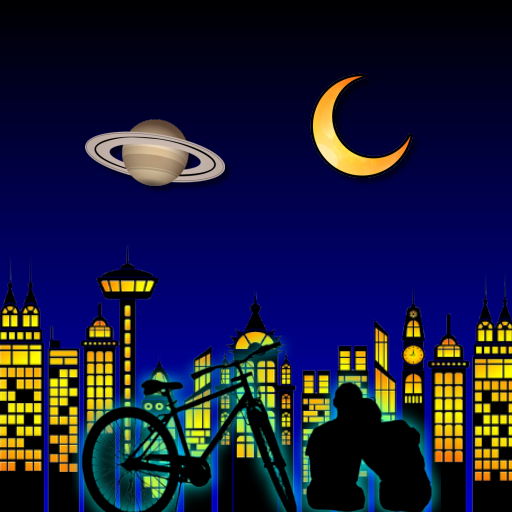Strange Puzzle
500M + oyuncunun güvendiği Android Oyun Platformu, BlueStacks ile PC'de oynayın.
Sayfa Değiştirilme tarihi: 27 Nis 2022
Play Strange Puzzle on PC
The number of jigsaw puzzles is from 3x2, 3x3, 4x3, ..., 5x5, 6x5, 6x6, allowing you to start from simple puzzles and gradually increase the difficulty of puzzles,
In addition to the built-in pictures, you can also customize the picture of the jigsaw puzzle and set the difficulty of the level,
In addition to the normal standard modes, the jigsaw puzzles also include rain mode, fuzzy mode, noise mode, water drip mode, water wave mode, etc. Each mode has its own unique puzzle experience.
During the jigsaw puzzle process, if you really can't find the wrong spelling, you can also use the hint function to help you find the wrong piece of the puzzles.
"Brisk" Music Source :
Spring In My Step by Silent Partner from YouTube Audio Library.
Strange Puzzle oyununu PC'de oyna. Başlamak çok kolay.
-
BlueStacks'i PC'nize İndirin ve Yükleyin
-
Play Store'a erişmek için Google girişi yapın ya da daha sonraya bırakın.
-
Sağ üst köşeye Strange Puzzle yazarak arayın.
-
Strange Puzzle uygulamasını arama sonuçlarından indirmek için tıklayın.
-
(iEğer Adım 2'yi atladıysanız) Strange Puzzle uygulamasını yüklemek için Google'a giriş yapın.
-
Oynatmaya başlatmak için ekrandaki Strange Puzzle ikonuna tıklayın.