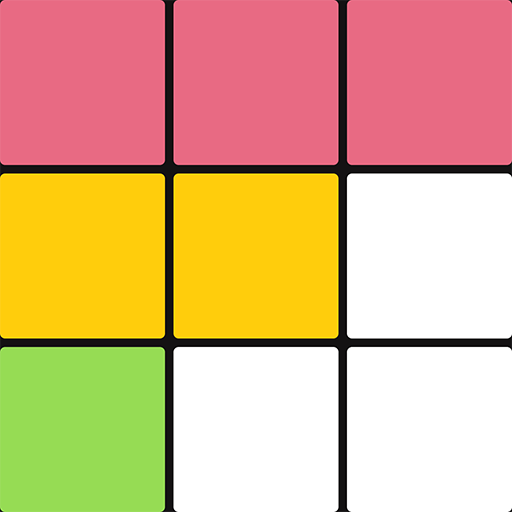Freaking Bombers
Play on PC with BlueStacks – the Android Gaming Platform, trusted by 500M+ gamers.
Page Modified on: Nov 24, 2023
Play Freaking Bombers on PC
SOLO AND DUO
The choice is yours: A battle royale style fight for survival. Collect power-ups for your Freaking Bombers. Make friends or play solo - be the last Freaking Bomber standing in the hottest battle royale.
UNLOCK AND UPGRADE FREAKING BOMBER'S PARTS
Collect and upgrade a variety of Bombers’ parts with a wide range of attributions to fit your playstyle.
FREAKING PASS
Complete daily tasks, open Freaking chests, earn Friks, Pops, and exclusive Freaking Pass rewards! Upcoming fresh content every season.
BECOME THE FREAKIEST PLAYER
Claim the top places on the leaderboards to prove how freaking your Bomber are!
CONSTANTLY EVOLVING
Pay special attention to new Freaking Pass, Freaking Bombers, customizations, maps, exceptional events and game modes later on.
PLEASE NOTE!
Freaking Bombers is free to download and play, however, some game items can also be purchased for real money. If you don't want to use this feature, please disable in-app purchases in your device's settings.
Features:
- 1v1 or team up for real-time 2v2 battles against players from across the world;
- A fast-paced multiplayer battle royale retro bomber made for portrait mode;
- Unlock and collect new, powerful Freaking Bombers' parts- each with a unique playstyle;
- New tasks everyday;
- Battle solo or with friends;
- Take the first top on the leaderboards;
- Customize Freaking Bombers' with unlockable customizations.
Support:
Contact us via our website: https://veryplay.studio/contact/
Privacy Policy:
https://veryplay.studio/privacy-policy/
Terms of Service:
https://veryplay.studio/terms-and-conditions/
Parent’s Guide:
https://veryplay.studio/parents-guide/
Play Freaking Bombers on PC. It’s easy to get started.
-
Download and install BlueStacks on your PC
-
Complete Google sign-in to access the Play Store, or do it later
-
Look for Freaking Bombers in the search bar at the top right corner
-
Click to install Freaking Bombers from the search results
-
Complete Google sign-in (if you skipped step 2) to install Freaking Bombers
-
Click the Freaking Bombers icon on the home screen to start playing