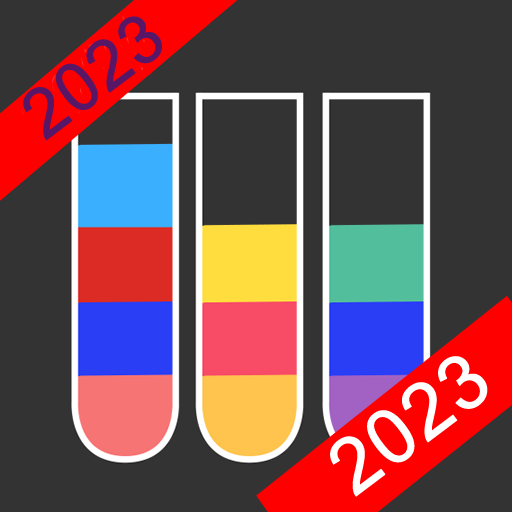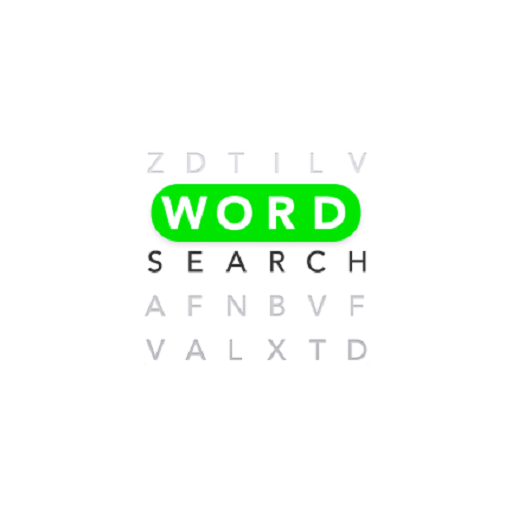كلمة اللغز
العب على الكمبيوتر الشخصي مع BlueStacks - نظام أندرويد للألعاب ، موثوق به من قبل أكثر من 500 مليون لاعب.
تم تعديل الصفحة في: 18/02/2024
Play Word Puzzle on PC
You can find a word with letters. Spend your time efficiently with the word search finder
HOW TO PLAY?
- Arrange letters side by side by scrolling sequentially to fill in horizontal and vertical gaps in the crossword puzzle.
- Click the "Hint" button to use the hint when you get stuck.
- Change the order of the letters on the plate as you wish.
- Get more tips by watching or buying videos.
SPECIFICATIONS
• 100s of unique difficulty levels and levels
Free daily bonus rewards
• Find bonus words to collect more rewards
Simple and easy to play interface graphics
• Developing vocabulary for both children and adults
Great daily exercises for the brain
• Ability to play OFFLINE whenever and wherever you want
Unique travel theme with unique cities from all over the world
• Designed for those who love the best games and puzzle games
Intelligence game and word hunting in games without internet
Leveled games (leveled games) and increasing number of words at each level
• Levels of 2-18 words
• Daily puzzle for those who love hard games
• Internet word game.
* English Word Games 10.000 levels
* Turkish Word Search 10.000 levels
* Germany Word Find 1000 levels
Word World provides income from the advertisements in the game in order to cover the server costs. We apologize for the inconvenience to you, our players, with the advertisements we broadcast.
You can access the Word World Membership and Usage Agreement document at the following address:
https://drive.google.com/file/d/1IlfITndasUMRTb-PoHfng_4wOEls5-em/view?usp=sharing
العب كلمة اللغز على جهاز الكمبيوتر. من السهل البدء.
-
قم بتنزيل BlueStacks وتثبيته على جهاز الكمبيوتر الخاص بك
-
أكمل تسجيل الدخول إلى Google للوصول إلى متجر Play ، أو قم بذلك لاحقًا
-
ابحث عن كلمة اللغز في شريط البحث أعلى الزاوية اليمنى
-
انقر لتثبيت كلمة اللغز من نتائج البحث
-
أكمل تسجيل الدخول إلى Google (إذا تخطيت الخطوة 2) لتثبيت كلمة اللغز
-
انقر على أيقونة كلمة اللغز على الشاشة الرئيسية لبدء اللعب