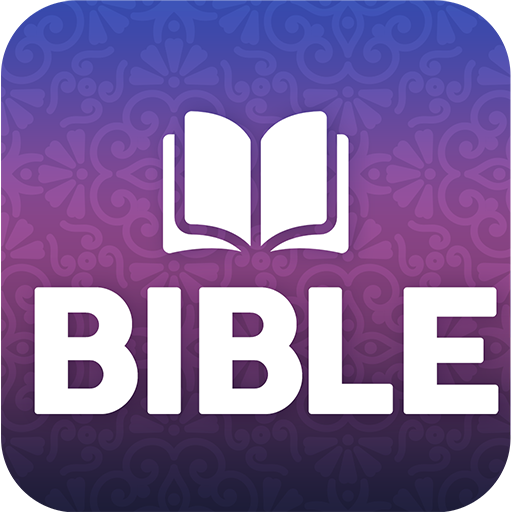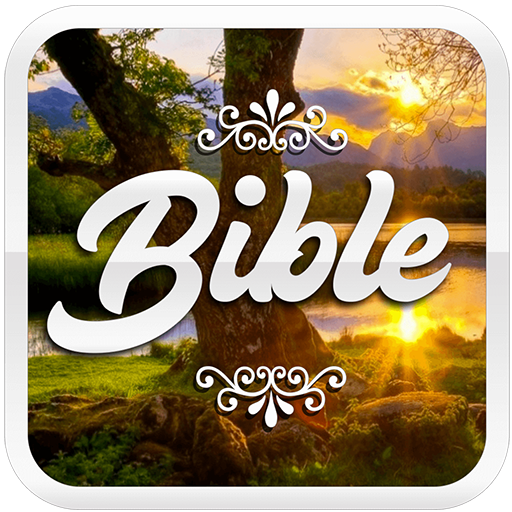Study Bible
Graj na PC z BlueStacks – Platforma gamingowa Android, która uzyskała zaufanie ponad 500 milionów graczy!
Strona zmodyfikowana w dniu: 16 maja 2019
Play Study Bible on PC
Free and easy to use, you can read or hear this Bible app even without internet connection! Download, read and study it every day!
The best study Bible to help you in your understanding of the Holy Word.
Study Bible features include:
- Free downloading
- Study Bible with many commentaries, notes and explanations
- King James Version of the Bible with commentaries by Cyrus I. Scofield
- High-quality audio to listen to the Holy word
- Offline use, no Internet connection required
- You can bookmark and highlight verses
- You can create a list of favorites and share verses on social networks
- Possibility of writing your own notes
- Change the font size for a comfortable reading
- Select night mode to
- Keyword research
Pray and study the Bible to be a good Christian. Download it now!
It is wonderful to have the bible at your fingertips anytime anywhere!
Download the complete Bible, with the Old and the New Testament.
Books of the Old Testament: : Genesis, Exodus, Leviticus, Numbers, Deuteronomy, Joshua, Judges, Ruth, 1 Samuel, 2 Samuel, 1 Kings, 2 Kings, 1 Chronicles, 2 Chronicles, Ezra, Nehemiah, Esther, Job, Psalms, Proverbs, Ecclesiastes, Song of Solomon, Isaiah, Jeremiah, Lamentations, Ezekiel, Daniel, Hosea, Joel, Amos, Obadiah, Jonah, Micah, Nahum, Habakkuk, Zephaniah, Haggai, Zechariah, Malachi.
Books of the New Testament: Matthew, Mark, Luke, John, Acts, Romans, Corinthians 1 and 2, Galatians, Ephesians, Philippians, Colossians, 1 Thessalonians, 2 Thessalonians, 1 Timothy, 2 Timothy, Titus, Philemon, Hebrews, James, 1 Peter, 2 Peter, 1 John, 2 John, 3 John, Jude, Revelation.
Zagraj w Study Bible na PC. To takie proste.
-
Pobierz i zainstaluj BlueStacks na PC
-
Zakończ pomyślnie ustawienie Google, aby otrzymać dostęp do sklepu Play, albo zrób to później.
-
Wyszukaj Study Bible w pasku wyszukiwania w prawym górnym rogu.
-
Kliknij, aby zainstalować Study Bible z wyników wyszukiwania
-
Ukończ pomyślnie rejestrację Google (jeśli krok 2 został pominięty) aby zainstalować Study Bible
-
Klinij w ikonę Study Bible na ekranie startowym, aby zacząć grę