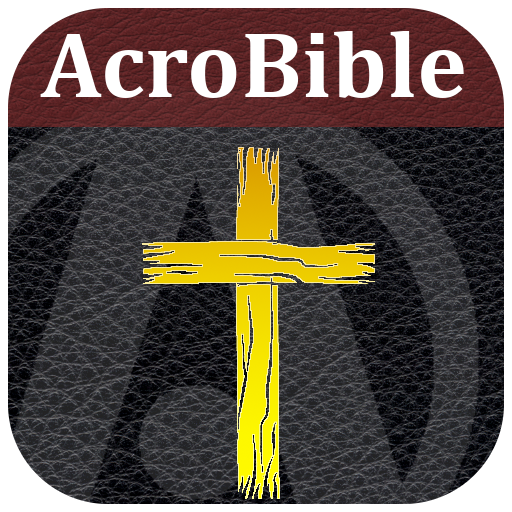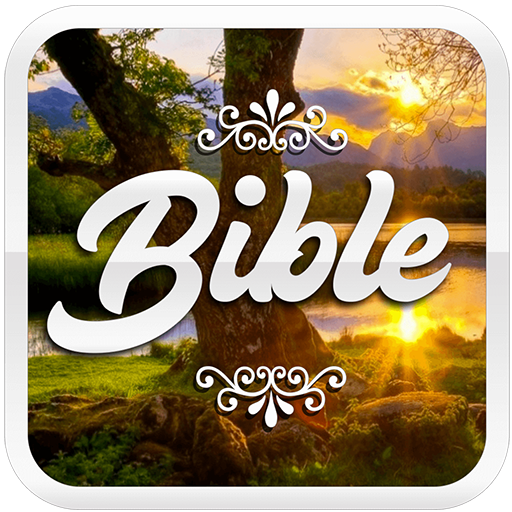Study Bible App
라이브러리/데모 | Bible ⛪
5억명 이상의 게이머가 신뢰하는 안드로이드 게임 플랫폼 BlueStacks으로 PC에서 플레이하세요.
Play Study Bible App on PC
✅ Reading the Holy Bible is the best way to feel the presence of God in our lives. If carrying a Bible everywhere is tough for you, Study Bible App is the solution you seek. It is based on the most authorized Bible version (KJV).
All you have to do is to download it and you are free to read and listen to the Holy Scripture with explanations and commentaries by the famous American Theologian Cyrus Ingerson Scofield.
There are many versions and translations of the Bible present in the world. However, King James Version stands out to be the best of all times.
Study Bible App allows you to feel closer to the God all the time by reading the KJV Bible whenever and wherever you desire. Moreover, if you can’t read it at the moment but still desire to feel your soul filled with the words of the God, you can turn on the audio Bible.
Here are some features of the Study Bible App you can enjoy downloading it.
✅ Pay No Bucks: This app allows you to get closer to God without paying any money.
✅ Listening Mode: Are you stuck in a situation where you want to listen to the words of God but can’t read the Scripture? Study Bible App allows you to not only hear the Bible but control its volume, speed, and tone.
✅ Offline Bible: Not everyone has a constant internet connection but the connection with God should never depend on the internet. This app liberates you to read and hear the scripture even in offline mode.
✅ Easy to Read: It makes Bible reading a fun and easy activity by introducing sub-headings of each chapter. Moreover, you can read different verses following the same theme with the help of cross-referencing.
✅ World Class Commentaries: It gives a chance to listen to the best commentaries of all times written by Cyrus Ingerson Scofield.
✅ Mark Last Read Verse: It is not easy to memorize the verse to read from again once you close the Bible. However, this app makes it easy for the reader to read from where he left by allowing him to add bookmarks.
✅ Add Favorites: Everyone has some favorite verses and chapters of the Bible. The app allows you to add multiple verses in your favorites folder so that you can refer to them whenever you want. These verses are organized by the dates they are added on.
✅ Personalize Your Bible: You can personalize your Bible by adjusting the text size, adding notes where you desire, turning on the day mode or the night mode, and much more.
✅ Easy Searching: If you are craving to read some Bible verse but you can’t recall its chapter, then you can simply search the verse in the search tab and find what you are looking for.
✅ Sharing the Verses: You can share any verse or chapter with your loved ones via SMS or email in just a few clicks.
✅ Verse Reminders: In case you are too busy to read the Bible, you can ask the app to set daily, weekly or weekend verses reminders for you.
The Holy Bible is a collection of writings attributed to different authors. It includes 66 books and consists of two parts: The Old Testament and the New Testament.
? In the Old Testament, there are four major divisions of books called:
* PENTATEUCH: Genesis, Exodus, Leviticus, Numbers, Deuteronomy.
* HISTORICAL BOOKS: Joshua, Judges, Ruth, 1 Samuel, 2 Samuel, 1 Kings, 2 Kings, 1 Chronicles, 2 Chronicles, Ezra, Nehemiah, Esther.
* POETICAL BOOKS: Job, Psalms, Proverbs, Ecclesiastes, Song of Solomon.
* BOOKS OF PROPHETS:
-Major Prophets: Isaiah, Jeremiah, Lamentations, Ezekiel, Daniel.
-Minor Prophets: Hosea, Joel, Amos, Obadiah, Jonah, Micah, Nahum, Habakkuk, Zephaniah, Haggai, Zechariah, Malachi.
? The New Testament also includes four divisions, called:
* THE GOSPELS: Matthew, Mark, Luke, John.
* HISTORY: the book of Acts
* EPISTLES
- Pauline Epistles: Romans, 1 Corinthians, 2 Corinthians, Galatians, Ephesians, Philippians, Colossians, 1 Thessalonians, 2 Thessalonians, 1 Timothy, 2 Timothy, Titus, Philemon.
- Genera
All you have to do is to download it and you are free to read and listen to the Holy Scripture with explanations and commentaries by the famous American Theologian Cyrus Ingerson Scofield.
There are many versions and translations of the Bible present in the world. However, King James Version stands out to be the best of all times.
Study Bible App allows you to feel closer to the God all the time by reading the KJV Bible whenever and wherever you desire. Moreover, if you can’t read it at the moment but still desire to feel your soul filled with the words of the God, you can turn on the audio Bible.
Here are some features of the Study Bible App you can enjoy downloading it.
✅ Pay No Bucks: This app allows you to get closer to God without paying any money.
✅ Listening Mode: Are you stuck in a situation where you want to listen to the words of God but can’t read the Scripture? Study Bible App allows you to not only hear the Bible but control its volume, speed, and tone.
✅ Offline Bible: Not everyone has a constant internet connection but the connection with God should never depend on the internet. This app liberates you to read and hear the scripture even in offline mode.
✅ Easy to Read: It makes Bible reading a fun and easy activity by introducing sub-headings of each chapter. Moreover, you can read different verses following the same theme with the help of cross-referencing.
✅ World Class Commentaries: It gives a chance to listen to the best commentaries of all times written by Cyrus Ingerson Scofield.
✅ Mark Last Read Verse: It is not easy to memorize the verse to read from again once you close the Bible. However, this app makes it easy for the reader to read from where he left by allowing him to add bookmarks.
✅ Add Favorites: Everyone has some favorite verses and chapters of the Bible. The app allows you to add multiple verses in your favorites folder so that you can refer to them whenever you want. These verses are organized by the dates they are added on.
✅ Personalize Your Bible: You can personalize your Bible by adjusting the text size, adding notes where you desire, turning on the day mode or the night mode, and much more.
✅ Easy Searching: If you are craving to read some Bible verse but you can’t recall its chapter, then you can simply search the verse in the search tab and find what you are looking for.
✅ Sharing the Verses: You can share any verse or chapter with your loved ones via SMS or email in just a few clicks.
✅ Verse Reminders: In case you are too busy to read the Bible, you can ask the app to set daily, weekly or weekend verses reminders for you.
The Holy Bible is a collection of writings attributed to different authors. It includes 66 books and consists of two parts: The Old Testament and the New Testament.
? In the Old Testament, there are four major divisions of books called:
* PENTATEUCH: Genesis, Exodus, Leviticus, Numbers, Deuteronomy.
* HISTORICAL BOOKS: Joshua, Judges, Ruth, 1 Samuel, 2 Samuel, 1 Kings, 2 Kings, 1 Chronicles, 2 Chronicles, Ezra, Nehemiah, Esther.
* POETICAL BOOKS: Job, Psalms, Proverbs, Ecclesiastes, Song of Solomon.
* BOOKS OF PROPHETS:
-Major Prophets: Isaiah, Jeremiah, Lamentations, Ezekiel, Daniel.
-Minor Prophets: Hosea, Joel, Amos, Obadiah, Jonah, Micah, Nahum, Habakkuk, Zephaniah, Haggai, Zechariah, Malachi.
? The New Testament also includes four divisions, called:
* THE GOSPELS: Matthew, Mark, Luke, John.
* HISTORY: the book of Acts
* EPISTLES
- Pauline Epistles: Romans, 1 Corinthians, 2 Corinthians, Galatians, Ephesians, Philippians, Colossians, 1 Thessalonians, 2 Thessalonians, 1 Timothy, 2 Timothy, Titus, Philemon.
- Genera
PC에서 Study Bible App 플레이해보세요.
-
BlueStacks 다운로드하고 설치
-
Google Play 스토어에 로그인 하기(나중에 진행가능)
-
오른쪽 상단 코너에 Study Bible App 검색
-
검색 결과 중 Study Bible App 선택하여 설치
-
구글 로그인 진행(만약 2단계를 지나갔을 경우) 후 Study Bible App 설치
-
메인 홈화면에서 Study Bible App 선택하여 실행