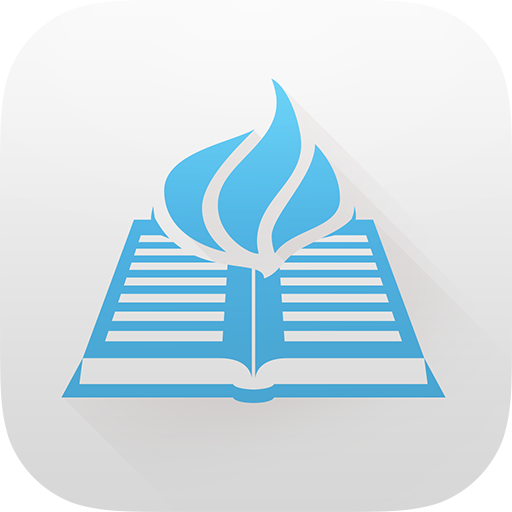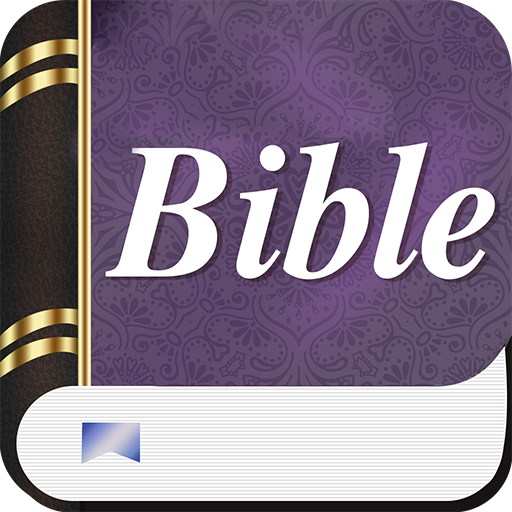Study Bible offline
Spiele auf dem PC mit BlueStacks - der Android-Gaming-Plattform, der über 500 Millionen Spieler vertrauen.
Seite geändert am: 21. Juni 2018
Play Study Bible offline on PC
An intuitive and convenient application, which will make it easier for you to read the Bible.
Study the World English Bible while you highlight verses, add notes, read, and explore commentaries of your favorite verses.
Other features of the App:
- Audio Bible to hear the Holy word
- Free for downloading
- Offline reading and listening: you do not need Internet connection to read or listen the Bible
- Subheadings and commentaries by the theologian and writer Cyrus I. Scofield
- Create your own notes and references, and save them by date of creation
- Set up day/night mode to change the luminosity when you read and minimize the stress of your eyes
- Bookmark and note colorfully with your loved verses
- Share them on social networks or send them by email or WhatsApp
- Add notes to your favorite verses
- Adjust font size for a comfortable reading
- The app remembers the last book you were reading
Keep the Bible on your phone and let God guide your steps.
Read it whenever you want to and feel closer to God every day of your life.
Download the complete Study Bible, with the Old and the New Testament:
The Old Testament: Genesis, Exodus, Leviticus, Numbers, Deuteronomy, Joshua, Judges, Ruth, 1 Samuel, 2 Samuel, 1 Kings, 2 Kings, 1 Chronicles, 2 Chronicles, Ezra, Nehemiah, Esther, Job, Psalms, Proverbs, Ecclesiastes, Song of Solomon, Isaiah, Jeremiah, Lamentations, Ezekiel, Daniel, Hosea, Joel, Amos, Obadiah, Jonah, Micah, Nahum, Habakkuk, Zephaniah, Haggai, Zechariah, Malachi.
The New Testament: Matthew, Mark, Luke, John, Acts, Romans, Corinthians 1 and 2, Galatians, Ephesians, Philippians, Colossians, 1 Thessalonians, 2 Thessalonians, 1 Timothy, 2 Timothy, Titus, Philemon, Hebrews, James, 1 Peter, 2 Peter, 1 John, 2 John, 3 John, Jude, Revelation.
Spiele Study Bible offline auf dem PC. Der Einstieg ist einfach.
-
Lade BlueStacks herunter und installiere es auf deinem PC
-
Schließe die Google-Anmeldung ab, um auf den Play Store zuzugreifen, oder mache es später
-
Suche in der Suchleiste oben rechts nach Study Bible offline
-
Klicke hier, um Study Bible offline aus den Suchergebnissen zu installieren
-
Schließe die Google-Anmeldung ab (wenn du Schritt 2 übersprungen hast), um Study Bible offline zu installieren.
-
Klicke auf dem Startbildschirm auf das Study Bible offline Symbol, um mit dem Spielen zu beginnen