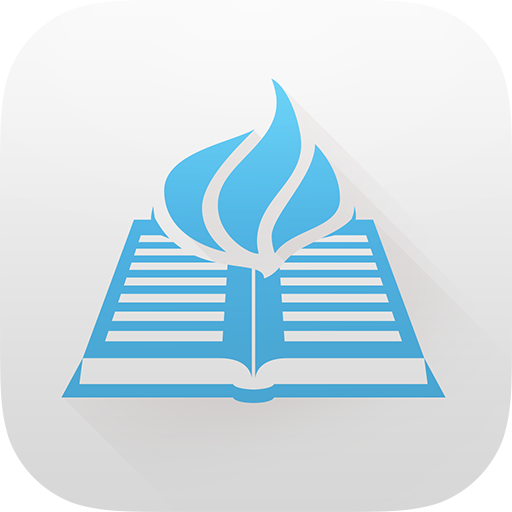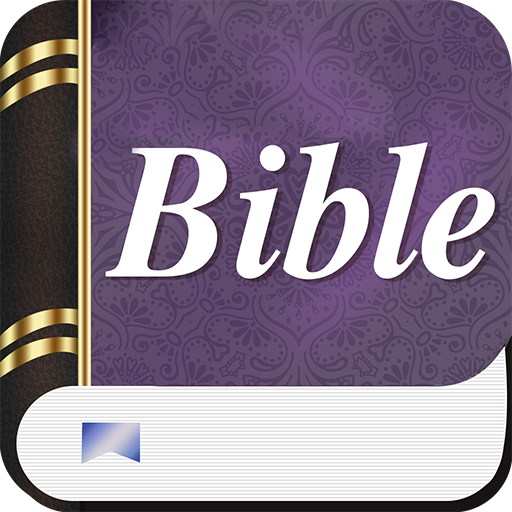このページには広告が含まれます

Study Bible offline
書籍&参考書 | BIBLIAS
BlueStacksを使ってPCでプレイ - 5憶以上のユーザーが愛用している高機能Androidゲーミングプラットフォーム
Play Study Bible offline on PC
Welcome to the best Study Bible, the most useful tool for understanding the Scriptures. Enjoy verse-by-verse commentaries while you listen the Holy Word.
An intuitive and convenient application, which will make it easier for you to read the Bible.
Study the World English Bible while you highlight verses, add notes, read, and explore commentaries of your favorite verses.
Other features of the App:
- Audio Bible to hear the Holy word
- Free for downloading
- Offline reading and listening: you do not need Internet connection to read or listen the Bible
- Subheadings and commentaries by the theologian and writer Cyrus I. Scofield
- Create your own notes and references, and save them by date of creation
- Set up day/night mode to change the luminosity when you read and minimize the stress of your eyes
- Bookmark and note colorfully with your loved verses
- Share them on social networks or send them by email or WhatsApp
- Add notes to your favorite verses
- Adjust font size for a comfortable reading
- The app remembers the last book you were reading
Keep the Bible on your phone and let God guide your steps.
Read it whenever you want to and feel closer to God every day of your life.
Download the complete Study Bible, with the Old and the New Testament:
The Old Testament: Genesis, Exodus, Leviticus, Numbers, Deuteronomy, Joshua, Judges, Ruth, 1 Samuel, 2 Samuel, 1 Kings, 2 Kings, 1 Chronicles, 2 Chronicles, Ezra, Nehemiah, Esther, Job, Psalms, Proverbs, Ecclesiastes, Song of Solomon, Isaiah, Jeremiah, Lamentations, Ezekiel, Daniel, Hosea, Joel, Amos, Obadiah, Jonah, Micah, Nahum, Habakkuk, Zephaniah, Haggai, Zechariah, Malachi.
The New Testament: Matthew, Mark, Luke, John, Acts, Romans, Corinthians 1 and 2, Galatians, Ephesians, Philippians, Colossians, 1 Thessalonians, 2 Thessalonians, 1 Timothy, 2 Timothy, Titus, Philemon, Hebrews, James, 1 Peter, 2 Peter, 1 John, 2 John, 3 John, Jude, Revelation.
An intuitive and convenient application, which will make it easier for you to read the Bible.
Study the World English Bible while you highlight verses, add notes, read, and explore commentaries of your favorite verses.
Other features of the App:
- Audio Bible to hear the Holy word
- Free for downloading
- Offline reading and listening: you do not need Internet connection to read or listen the Bible
- Subheadings and commentaries by the theologian and writer Cyrus I. Scofield
- Create your own notes and references, and save them by date of creation
- Set up day/night mode to change the luminosity when you read and minimize the stress of your eyes
- Bookmark and note colorfully with your loved verses
- Share them on social networks or send them by email or WhatsApp
- Add notes to your favorite verses
- Adjust font size for a comfortable reading
- The app remembers the last book you were reading
Keep the Bible on your phone and let God guide your steps.
Read it whenever you want to and feel closer to God every day of your life.
Download the complete Study Bible, with the Old and the New Testament:
The Old Testament: Genesis, Exodus, Leviticus, Numbers, Deuteronomy, Joshua, Judges, Ruth, 1 Samuel, 2 Samuel, 1 Kings, 2 Kings, 1 Chronicles, 2 Chronicles, Ezra, Nehemiah, Esther, Job, Psalms, Proverbs, Ecclesiastes, Song of Solomon, Isaiah, Jeremiah, Lamentations, Ezekiel, Daniel, Hosea, Joel, Amos, Obadiah, Jonah, Micah, Nahum, Habakkuk, Zephaniah, Haggai, Zechariah, Malachi.
The New Testament: Matthew, Mark, Luke, John, Acts, Romans, Corinthians 1 and 2, Galatians, Ephesians, Philippians, Colossians, 1 Thessalonians, 2 Thessalonians, 1 Timothy, 2 Timothy, Titus, Philemon, Hebrews, James, 1 Peter, 2 Peter, 1 John, 2 John, 3 John, Jude, Revelation.
Study Bible offlineをPCでプレイ
-
BlueStacksをダウンロードしてPCにインストールします。
-
GoogleにサインインしてGoogle Play ストアにアクセスします。(こちらの操作は後で行っても問題ありません)
-
右上の検索バーにStudy Bible offlineを入力して検索します。
-
クリックして検索結果からStudy Bible offlineをインストールします。
-
Googleサインインを完了してStudy Bible offlineをインストールします。※手順2を飛ばしていた場合
-
ホーム画面にてStudy Bible offlineのアイコンをクリックしてアプリを起動します。