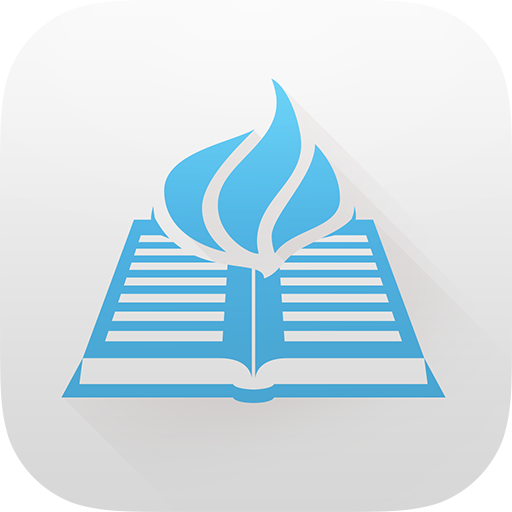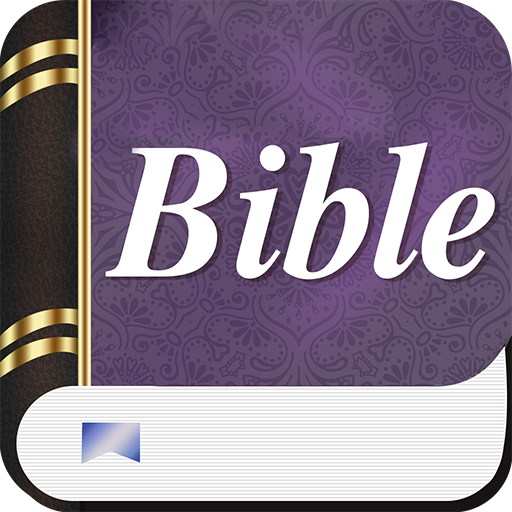Study Bible offline
เล่นบน PC ผ่าน BlueStacks - Android Gaming Platform ที่ได้รับความไว้วางใจจากเกมเมอร์ 500 ล้านคนทั่วโลก
Page Modified on: 21 มิถุนายน 2561
Play Study Bible offline on PC
An intuitive and convenient application, which will make it easier for you to read the Bible.
Study the World English Bible while you highlight verses, add notes, read, and explore commentaries of your favorite verses.
Other features of the App:
- Audio Bible to hear the Holy word
- Free for downloading
- Offline reading and listening: you do not need Internet connection to read or listen the Bible
- Subheadings and commentaries by the theologian and writer Cyrus I. Scofield
- Create your own notes and references, and save them by date of creation
- Set up day/night mode to change the luminosity when you read and minimize the stress of your eyes
- Bookmark and note colorfully with your loved verses
- Share them on social networks or send them by email or WhatsApp
- Add notes to your favorite verses
- Adjust font size for a comfortable reading
- The app remembers the last book you were reading
Keep the Bible on your phone and let God guide your steps.
Read it whenever you want to and feel closer to God every day of your life.
Download the complete Study Bible, with the Old and the New Testament:
The Old Testament: Genesis, Exodus, Leviticus, Numbers, Deuteronomy, Joshua, Judges, Ruth, 1 Samuel, 2 Samuel, 1 Kings, 2 Kings, 1 Chronicles, 2 Chronicles, Ezra, Nehemiah, Esther, Job, Psalms, Proverbs, Ecclesiastes, Song of Solomon, Isaiah, Jeremiah, Lamentations, Ezekiel, Daniel, Hosea, Joel, Amos, Obadiah, Jonah, Micah, Nahum, Habakkuk, Zephaniah, Haggai, Zechariah, Malachi.
The New Testament: Matthew, Mark, Luke, John, Acts, Romans, Corinthians 1 and 2, Galatians, Ephesians, Philippians, Colossians, 1 Thessalonians, 2 Thessalonians, 1 Timothy, 2 Timothy, Titus, Philemon, Hebrews, James, 1 Peter, 2 Peter, 1 John, 2 John, 3 John, Jude, Revelation.
เล่น Study Bible offline บน PC ได้ง่ายกว่า
-
ดาวน์โหลดและติดตั้ง BlueStacks บน PC ของคุณ
-
ลงชื่อเข้าใช้แอคเคาท์ Google เพื่อเข้าสู่ Play Store หรือทำในภายหลัง
-
ค้นหา Study Bible offline ในช่องค้นหาด้านขวาบนของโปรแกรม
-
คลิกเพื่อติดตั้ง Study Bible offline จากผลการค้นหา
-
ลงชื่อเข้าใช้บัญชี Google Account (หากยังไม่ได้ทำในขั้นที่ 2) เพื่อติดตั้ง Study Bible offline
-
คลิกที่ไอคอน Study Bible offline ในหน้าจอเพื่อเริ่มเล่น