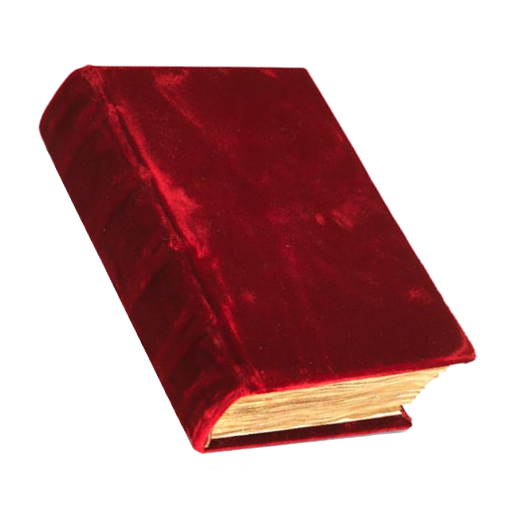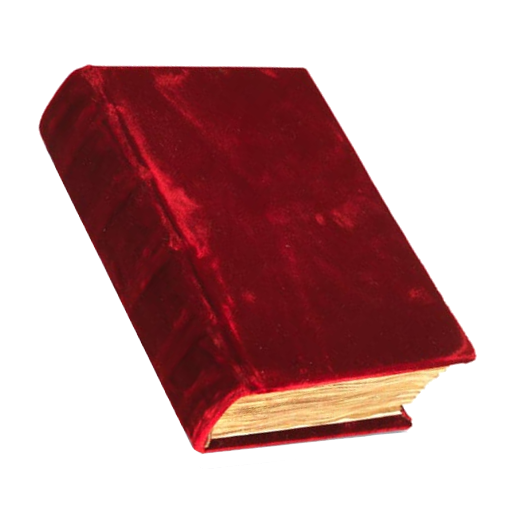
Liturgia Horarum-Divine Office
Spiele auf dem PC mit BlueStacks - der Android-Gaming-Plattform, der über 500 Millionen Spieler vertrauen.
Seite geändert am: 2. Januar 2016
Play Liturgia Horarum-Divine Office on PC
LATIN ONLY.
This app includes all hours for all days, including the General Roman Calendar (Latin:Calendarium Romanum Generale) with the celebrations of saints and mysteries of the Lord. It is also possible to add new / personal saints (using texts for the common of saints).
All Texts local.
Also known as:
Officium Divinum, Roman Breviary, Breviarium Romanum.
Stundenbuch, Stundengebet, Liturgy of the Hours, Livre d'heures, Breviary.
It includes the Invitatory (Ad Invitatorium), Vespers, Compline (Ad Completorium), Lauds (Ad Laudes matutinas), Vigils (Ad Vigiliam), Ad Officium lectionis, Ad Tertiam, Ad Sextam, Ad Nonam, .
Catholic Christian Prayer, Römisch-Katholisches Gebet- und Andachtsbuch für das Stundengebet.
Spiele Liturgia Horarum-Divine Office auf dem PC. Der Einstieg ist einfach.
-
Lade BlueStacks herunter und installiere es auf deinem PC
-
Schließe die Google-Anmeldung ab, um auf den Play Store zuzugreifen, oder mache es später
-
Suche in der Suchleiste oben rechts nach Liturgia Horarum-Divine Office
-
Klicke hier, um Liturgia Horarum-Divine Office aus den Suchergebnissen zu installieren
-
Schließe die Google-Anmeldung ab (wenn du Schritt 2 übersprungen hast), um Liturgia Horarum-Divine Office zu installieren.
-
Klicke auf dem Startbildschirm auf das Liturgia Horarum-Divine Office Symbol, um mit dem Spielen zu beginnen