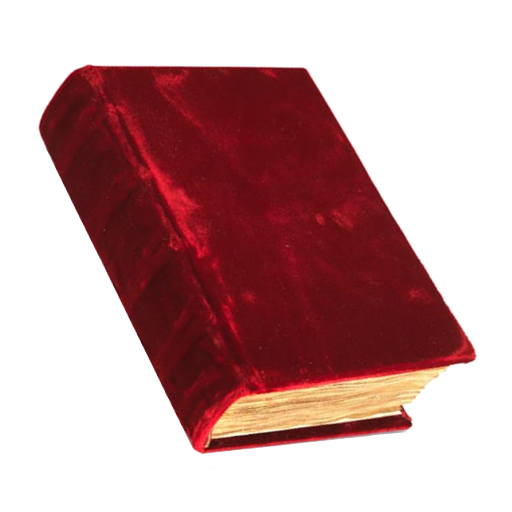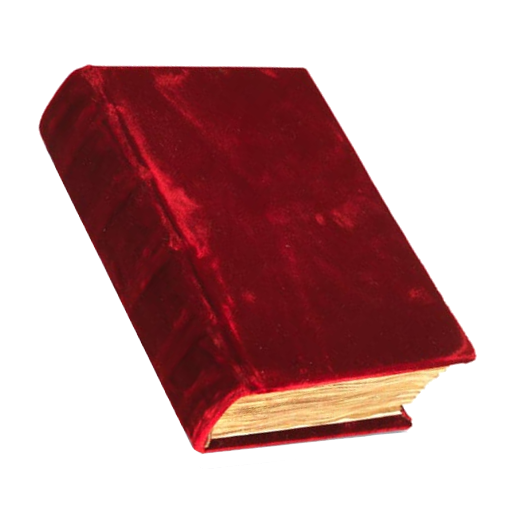
Liturgia Horarum-Divine Office
Graj na PC z BlueStacks – Platforma gamingowa Android, która uzyskała zaufanie ponad 500 milionów graczy!
Strona zmodyfikowana w dniu: 2 stycznia 2016
Play Liturgia Horarum-Divine Office on PC
LATIN ONLY.
This app includes all hours for all days, including the General Roman Calendar (Latin:Calendarium Romanum Generale) with the celebrations of saints and mysteries of the Lord. It is also possible to add new / personal saints (using texts for the common of saints).
All Texts local.
Also known as:
Officium Divinum, Roman Breviary, Breviarium Romanum.
Stundenbuch, Stundengebet, Liturgy of the Hours, Livre d'heures, Breviary.
It includes the Invitatory (Ad Invitatorium), Vespers, Compline (Ad Completorium), Lauds (Ad Laudes matutinas), Vigils (Ad Vigiliam), Ad Officium lectionis, Ad Tertiam, Ad Sextam, Ad Nonam, .
Catholic Christian Prayer, Römisch-Katholisches Gebet- und Andachtsbuch für das Stundengebet.
Zagraj w Liturgia Horarum-Divine Office na PC. To takie proste.
-
Pobierz i zainstaluj BlueStacks na PC
-
Zakończ pomyślnie ustawienie Google, aby otrzymać dostęp do sklepu Play, albo zrób to później.
-
Wyszukaj Liturgia Horarum-Divine Office w pasku wyszukiwania w prawym górnym rogu.
-
Kliknij, aby zainstalować Liturgia Horarum-Divine Office z wyników wyszukiwania
-
Ukończ pomyślnie rejestrację Google (jeśli krok 2 został pominięty) aby zainstalować Liturgia Horarum-Divine Office
-
Klinij w ikonę Liturgia Horarum-Divine Office na ekranie startowym, aby zacząć grę