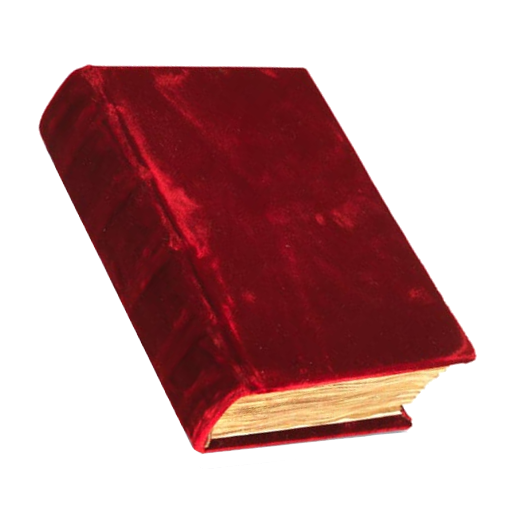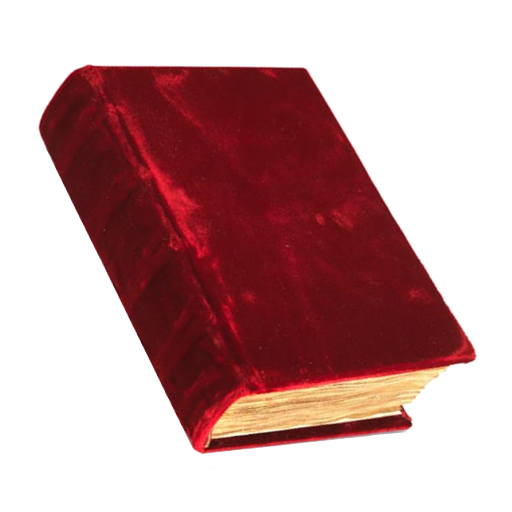
Compline - Night Prayer
Play on PC with BlueStacks – the Android Gaming Platform, trusted by 500M+ gamers.
Page Modified on: January 27, 2018
Play Compline - Night Prayer on PC
New: Liturgia Horarum (Latin-only) including all the hours.
English, German, Latin, Italian, Spanish, Portuguese, Portuguese (Brazilian), Polish. Change in Preferences / Language.
You can also read part of the prayer in a different language. Use Preferences / Alternate Language and click on the Red Titles.
Diurnal bilingual: Display two languages side by side for tablets.
New Font selection with all system fonts and own (copy new fonts to /sdcard/fonts/).
Day change: Time for individual daily changes to pray after midnight the Compline of the day before.
If you have problems or find a (type) error, send me a email (in German or English).
Book of Hours, BoH, Divine Office, Breviary Breviary, Liturgy of the Hours, Horarium, Livre d'heures, Roman breviary.
Catholic Christian Prayer Book, Roman Catholic prayer and devotional book for the Liturgy of the Hours.
Play Compline - Night Prayer on PC. It’s easy to get started.
-
Download and install BlueStacks on your PC
-
Complete Google sign-in to access the Play Store, or do it later
-
Look for Compline - Night Prayer in the search bar at the top right corner
-
Click to install Compline - Night Prayer from the search results
-
Complete Google sign-in (if you skipped step 2) to install Compline - Night Prayer
-
Click the Compline - Night Prayer icon on the home screen to start playing