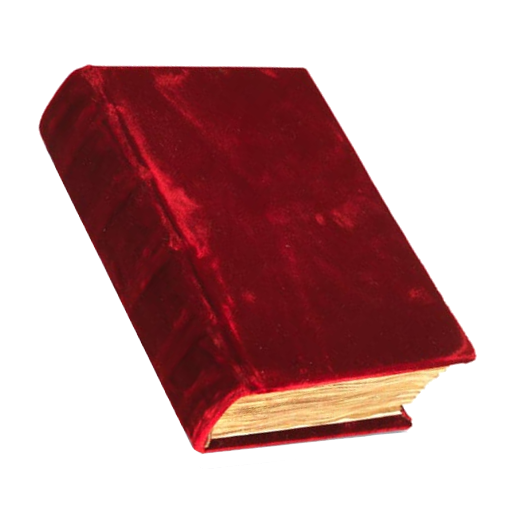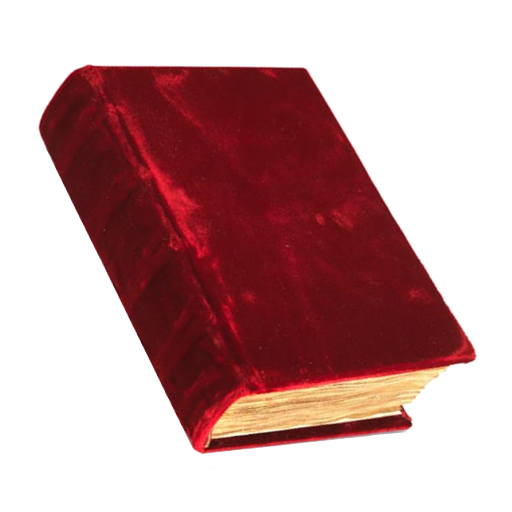
Compline - Night Prayer
Jouez sur PC avec BlueStacks - la plate-forme de jeu Android, approuvée par + 500M de joueurs.
Page Modifiée le: 27 janvier 2018
Play Compline - Night Prayer on PC
New: Liturgia Horarum (Latin-only) including all the hours.
English, German, Latin, Italian, Spanish, Portuguese, Portuguese (Brazilian), Polish. Change in Preferences / Language.
You can also read part of the prayer in a different language. Use Preferences / Alternate Language and click on the Red Titles.
Diurnal bilingual: Display two languages side by side for tablets.
New Font selection with all system fonts and own (copy new fonts to /sdcard/fonts/).
Day change: Time for individual daily changes to pray after midnight the Compline of the day before.
If you have problems or find a (type) error, send me a email (in German or English).
Book of Hours, BoH, Divine Office, Breviary Breviary, Liturgy of the Hours, Horarium, Livre d'heures, Roman breviary.
Catholic Christian Prayer Book, Roman Catholic prayer and devotional book for the Liturgy of the Hours.
Jouez à Compline - Night Prayer sur PC. C'est facile de commencer.
-
Téléchargez et installez BlueStacks sur votre PC
-
Connectez-vous à Google pour accéder au Play Store ou faites-le plus tard
-
Recherchez Compline - Night Prayer dans la barre de recherche dans le coin supérieur droit
-
Cliquez pour installer Compline - Night Prayer à partir des résultats de la recherche
-
Connectez-vous à Google (si vous avez ignoré l'étape 2) pour installer Compline - Night Prayer
-
Cliquez sur l'icône Compline - Night Prayer sur l'écran d'accueil pour commencer à jouer