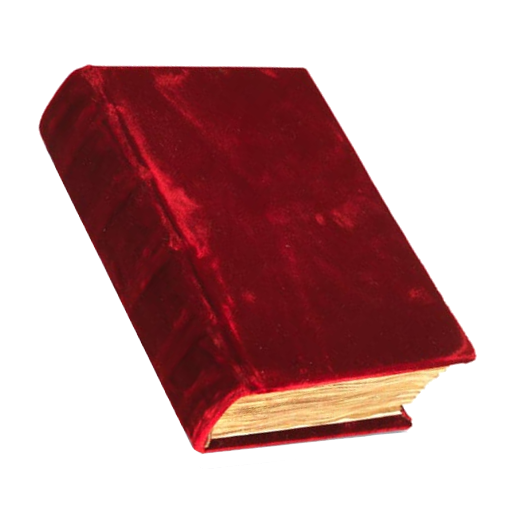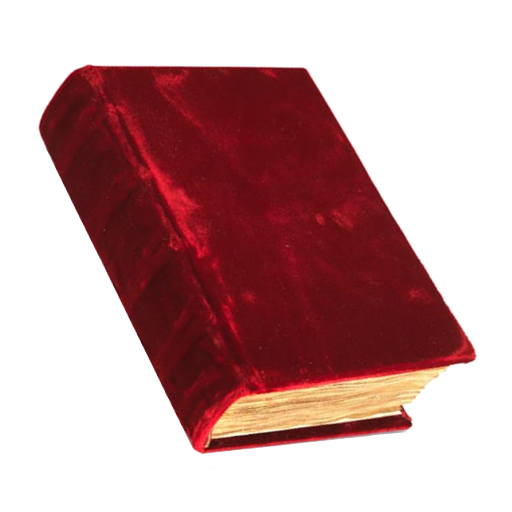
Compline - Night Prayer
Mainkan di PC dengan BlueStacks – platform Game-Game Android, dipercaya oleh lebih dari 500 juta gamer.
Halaman Dimodifikasi Aktif: 27 Januari 2018
Play Compline - Night Prayer on PC
New: Liturgia Horarum (Latin-only) including all the hours.
English, German, Latin, Italian, Spanish, Portuguese, Portuguese (Brazilian), Polish. Change in Preferences / Language.
You can also read part of the prayer in a different language. Use Preferences / Alternate Language and click on the Red Titles.
Diurnal bilingual: Display two languages side by side for tablets.
New Font selection with all system fonts and own (copy new fonts to /sdcard/fonts/).
Day change: Time for individual daily changes to pray after midnight the Compline of the day before.
If you have problems or find a (type) error, send me a email (in German or English).
Book of Hours, BoH, Divine Office, Breviary Breviary, Liturgy of the Hours, Horarium, Livre d'heures, Roman breviary.
Catholic Christian Prayer Book, Roman Catholic prayer and devotional book for the Liturgy of the Hours.
Mainkan Compline - Night Prayer di PC Mudah saja memulainya.
-
Unduh dan pasang BlueStacks di PC kamu
-
Selesaikan proses masuk Google untuk mengakses Playstore atau lakukan nanti
-
Cari Compline - Night Prayer di bilah pencarian di pojok kanan atas
-
Klik untuk menginstal Compline - Night Prayer dari hasil pencarian
-
Selesaikan proses masuk Google (jika kamu melewati langkah 2) untuk menginstal Compline - Night Prayer
-
Klik ikon Compline - Night Prayer di layar home untuk membuka gamenya