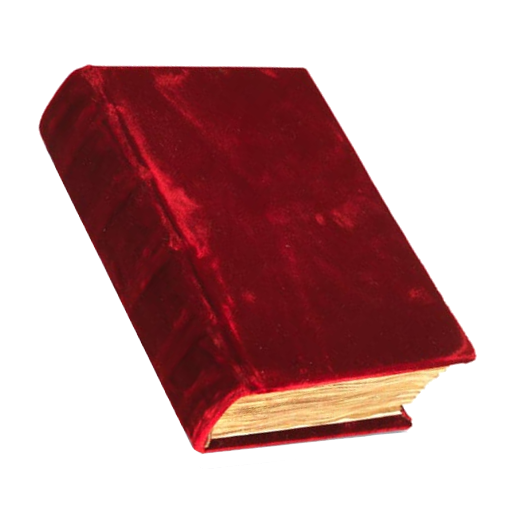このページには広告が含まれます
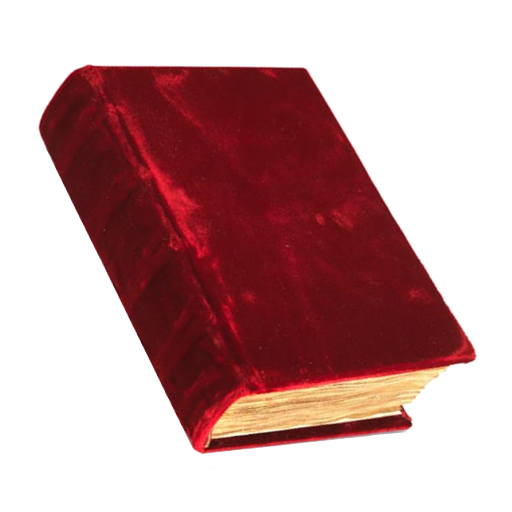
Compline - Night Prayer
書籍&参考書 | Carpe Diem Android
BlueStacksを使ってPCでプレイ - 5憶以上のユーザーが愛用している高機能Androidゲーミングプラットフォーム
Play Compline - Night Prayer on PC
In this application from the Book of Hours is just the Compline (night prayer) and the Invitatory, which opens the liturgy of the hours of a day.
New: Liturgia Horarum (Latin-only) including all the hours.
English, German, Latin, Italian, Spanish, Portuguese, Portuguese (Brazilian), Polish. Change in Preferences / Language.
You can also read part of the prayer in a different language. Use Preferences / Alternate Language and click on the Red Titles.
Diurnal bilingual: Display two languages side by side for tablets.
New Font selection with all system fonts and own (copy new fonts to /sdcard/fonts/).
Day change: Time for individual daily changes to pray after midnight the Compline of the day before.
If you have problems or find a (type) error, send me a email (in German or English).
Book of Hours, BoH, Divine Office, Breviary Breviary, Liturgy of the Hours, Horarium, Livre d'heures, Roman breviary.
Catholic Christian Prayer Book, Roman Catholic prayer and devotional book for the Liturgy of the Hours.
New: Liturgia Horarum (Latin-only) including all the hours.
English, German, Latin, Italian, Spanish, Portuguese, Portuguese (Brazilian), Polish. Change in Preferences / Language.
You can also read part of the prayer in a different language. Use Preferences / Alternate Language and click on the Red Titles.
Diurnal bilingual: Display two languages side by side for tablets.
New Font selection with all system fonts and own (copy new fonts to /sdcard/fonts/).
Day change: Time for individual daily changes to pray after midnight the Compline of the day before.
If you have problems or find a (type) error, send me a email (in German or English).
Book of Hours, BoH, Divine Office, Breviary Breviary, Liturgy of the Hours, Horarium, Livre d'heures, Roman breviary.
Catholic Christian Prayer Book, Roman Catholic prayer and devotional book for the Liturgy of the Hours.
Compline - Night PrayerをPCでプレイ
-
BlueStacksをダウンロードしてPCにインストールします。
-
GoogleにサインインしてGoogle Play ストアにアクセスします。(こちらの操作は後で行っても問題ありません)
-
右上の検索バーにCompline - Night Prayerを入力して検索します。
-
クリックして検索結果からCompline - Night Prayerをインストールします。
-
Googleサインインを完了してCompline - Night Prayerをインストールします。※手順2を飛ばしていた場合
-
ホーム画面にてCompline - Night Prayerのアイコンをクリックしてアプリを起動します。