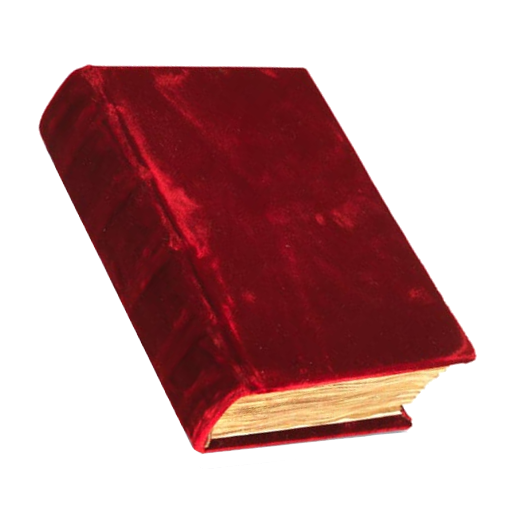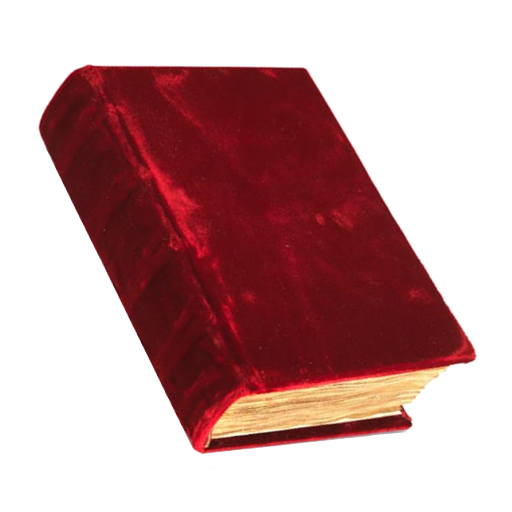
Kompleta - Modlitwa Noc
Graj na PC z BlueStacks – Platforma gamingowa Android, która uzyskała zaufanie ponad 500 milionów graczy!
Strona zmodyfikowana w dniu: 27 stycznia 2018
Play Compline - Night Prayer on PC
New: Liturgia Horarum (Latin-only) including all the hours.
English, German, Latin, Italian, Spanish, Portuguese, Portuguese (Brazilian), Polish. Change in Preferences / Language.
You can also read part of the prayer in a different language. Use Preferences / Alternate Language and click on the Red Titles.
Diurnal bilingual: Display two languages side by side for tablets.
New Font selection with all system fonts and own (copy new fonts to /sdcard/fonts/).
Day change: Time for individual daily changes to pray after midnight the Compline of the day before.
If you have problems or find a (type) error, send me a email (in German or English).
Book of Hours, BoH, Divine Office, Breviary Breviary, Liturgy of the Hours, Horarium, Livre d'heures, Roman breviary.
Catholic Christian Prayer Book, Roman Catholic prayer and devotional book for the Liturgy of the Hours.
Zagraj w Kompleta - Modlitwa Noc na PC. To takie proste.
-
Pobierz i zainstaluj BlueStacks na PC
-
Zakończ pomyślnie ustawienie Google, aby otrzymać dostęp do sklepu Play, albo zrób to później.
-
Wyszukaj Kompleta - Modlitwa Noc w pasku wyszukiwania w prawym górnym rogu.
-
Kliknij, aby zainstalować Kompleta - Modlitwa Noc z wyników wyszukiwania
-
Ukończ pomyślnie rejestrację Google (jeśli krok 2 został pominięty) aby zainstalować Kompleta - Modlitwa Noc
-
Klinij w ikonę Kompleta - Modlitwa Noc na ekranie startowym, aby zacząć grę