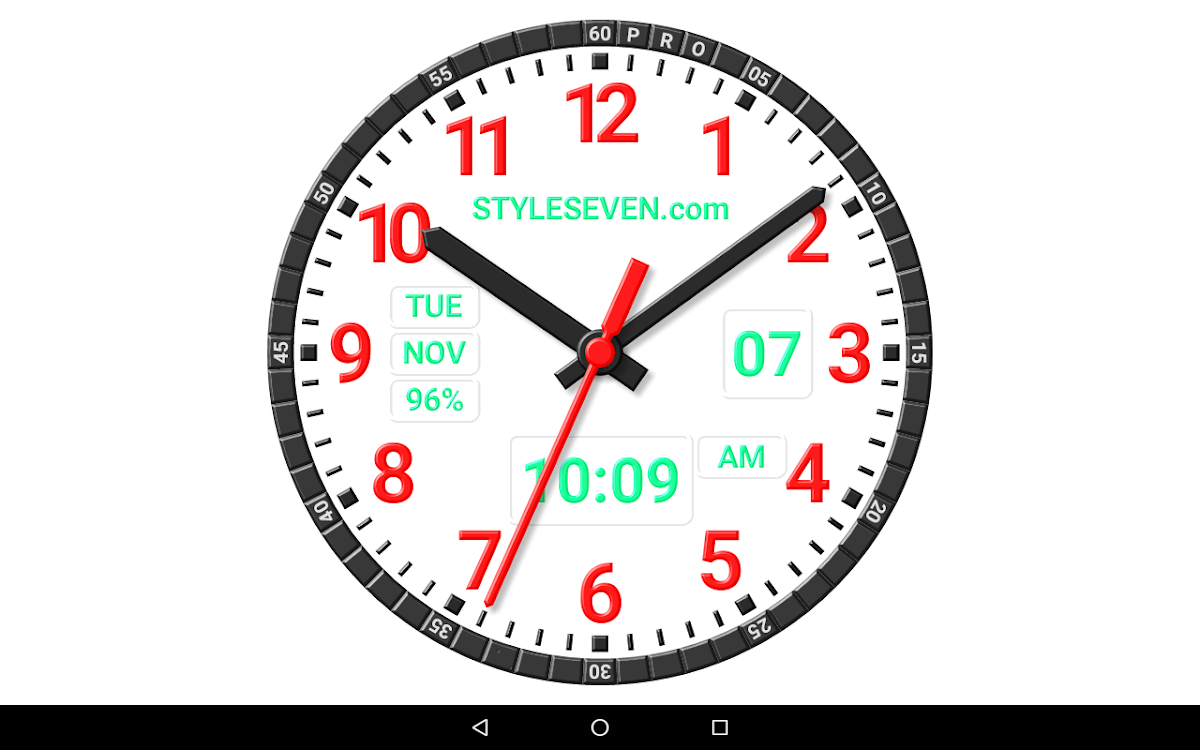
Analog Clock Constructor-7 PRO
Spiele auf dem PC mit BlueStacks - der Android-Gaming-Plattform, der über 500 Millionen Spieler vertrauen.
Seite geändert am: Dec 14, 2025
Übersicht
Features:
* Use as application or Live Wallpaper;
* Full color control of all clock elements: ring, dial, markers, numbers, text, hands and backrgound;
* Fast selection of light or dark color theme;
* Show: ring, second hand, date, month, day of the week, digital clock, battery charge;
* Use serif font;
* Use dot markers;
* Custom texts on logo and ring;
* Size of the clock;
* Align for Live Wallpaper;
* Keep screen on for application;
* Time to speech by double tap or by interval: 1, 5, 15, 30 or 60 minutes.
If no speech try to install:
https://play.google.com/store/apps/details?id=com.google.android.tts
Go to "Settings -> Languages and input -> Speech -> Text-to-speech output", select "Google Text-to-speech Engine" and select "Listen to an example".
Spiele Analog Clock Constructor-7 PRO auf dem PC. Der Einstieg ist einfach.
-
Lade BlueStacks herunter und installiere es auf deinem PC
-
Schließe die Google-Anmeldung ab, um auf den Play Store zuzugreifen, oder mache es später
-
Suche in der Suchleiste oben rechts nach Analog Clock Constructor-7 PRO
-
Klicke hier, um Analog Clock Constructor-7 PRO aus den Suchergebnissen zu installieren
-
Schließe die Google-Anmeldung ab (wenn du Schritt 2 übersprungen hast), um Analog Clock Constructor-7 PRO zu installieren.
-
Klicke auf dem Startbildschirm auf das Analog Clock Constructor-7 PRO Symbol, um mit dem Spielen zu beginnen
