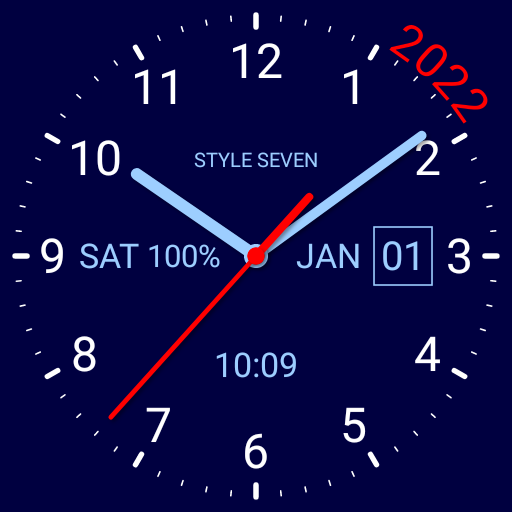Analog Clock Constructor-7 PRO
Chơi trên PC với BlueStacks - Nền tảng chơi game Android, được hơn 500 triệu game thủ tin tưởng.
Trang đã được sửa đổi vào: 25 tháng 12, 2019
Play Analog Clock Constructor-7 PRO on PC
Features:
* Use as application or Live Wallpaper;
* Full color control of all clock elements: ring, dial, markers, numbers, text, hands and backrgound;
* Fast selection of light or dark color theme;
* Show: ring, second hand, date, month, day of the week, digital clock, battery charge;
* Use serif font;
* Use dot markers;
* Custom texts on logo and ring;
* Size of the clock;
* Align for Live Wallpaper;
* Keep screen on for application;
* Time to speech by double tap or by interval: 1, 5, 15, 30 or 60 minutes.
If no speech try to install:
https://play.google.com/store/apps/details?id=com.google.android.tts
Go to "Settings -> Languages and input -> Speech -> Text-to-speech output", select "Google Text-to-speech Engine" and select "Listen to an example".
Chơi Analog Clock Constructor-7 PRO trên PC. Rất dễ để bắt đầu
-
Tải và cài đặt BlueStacks trên máy của bạn
-
Hoàn tất đăng nhập vào Google để đến PlayStore, hoặc thực hiện sau
-
Tìm Analog Clock Constructor-7 PRO trên thanh tìm kiếm ở góc phải màn hình
-
Nhấn vào để cài đặt Analog Clock Constructor-7 PRO trong danh sách kết quả tìm kiếm
-
Hoàn tất đăng nhập Google (nếu bạn chưa làm bước 2) để cài đặt Analog Clock Constructor-7 PRO
-
Nhấn vào icon Analog Clock Constructor-7 PRO tại màn hình chính để bắt đầu chơi