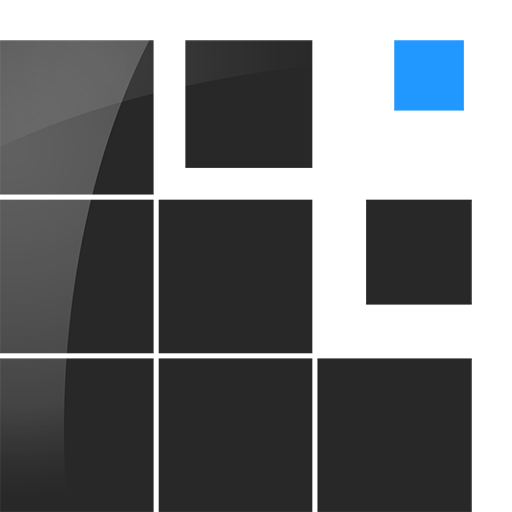Delive Driver
Spiele auf dem PC mit BlueStacks - der Android-Gaming-Plattform, der über 500 Millionen Spieler vertrauen.
Seite geändert am: 21. November 2019
Play Delive Driver on PC
Scope:
Allows you to save fuel and the orders are transferred to the drivers who are close to the customers, all thanks to GPS based technology
GPS based taxi meter for calculating the exact cost of the trip
Chat with dispatcher or other drivers
Shows a convenient list of orders
Statistics of completed orders and total earnings
Photo inspection of the car without visiting the office of the taxi company-saves your time and money!)
View the number of free orders in the city and determine the locations where many orders could be generated
Supports popular navigation services (Waze, Google, Mapsme, etc.)
Over 200,000 drivers appreciate Delive Driver. Every day we work on improving our products to make your work even more comfortable.
Spiele Delive Driver auf dem PC. Der Einstieg ist einfach.
-
Lade BlueStacks herunter und installiere es auf deinem PC
-
Schließe die Google-Anmeldung ab, um auf den Play Store zuzugreifen, oder mache es später
-
Suche in der Suchleiste oben rechts nach Delive Driver
-
Klicke hier, um Delive Driver aus den Suchergebnissen zu installieren
-
Schließe die Google-Anmeldung ab (wenn du Schritt 2 übersprungen hast), um Delive Driver zu installieren.
-
Klicke auf dem Startbildschirm auf das Delive Driver Symbol, um mit dem Spielen zu beginnen