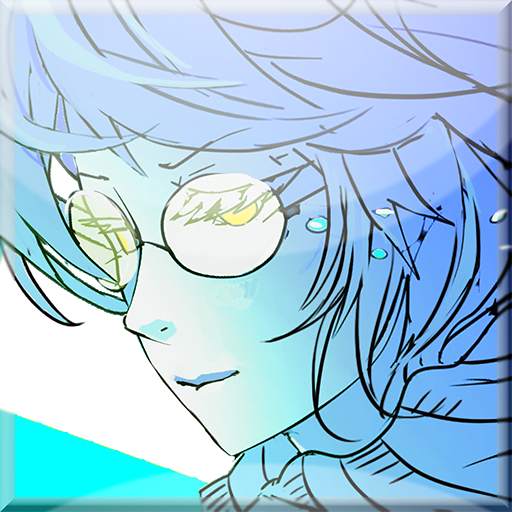Eterno Verano
Juega en PC con BlueStacks: la plataforma de juegos Android, en la que confían más de 500 millones de jugadores.
Página modificada el: Aug 30, 2023
Play Everlasting Summer on PC
Conrols – swipe screen:
– Up to open game menu.
– To the right to enable skipping.
– To the left to open text history.
– Down to hide the interface.
Attention! After the update you may experience some problems with the saves you made earlier.
If you've experienced a bug, please send us (mail@everlastingsummer.su) the content of these files: /sdcard/Android/data/su.sovietgames.everlasting_summer/files/traceback.txt and log.txt along with the description of the error.
Juega Eterno Verano en la PC. Es fácil comenzar.
-
Descargue e instale BlueStacks en su PC
-
Complete el inicio de sesión de Google para acceder a Play Store, o hágalo más tarde
-
Busque Eterno Verano en la barra de búsqueda en la esquina superior derecha
-
Haga clic para instalar Eterno Verano desde los resultados de búsqueda
-
Complete el inicio de sesión de Google (si omitió el paso 2) para instalar Eterno Verano
-
Haz clic en el ícono Eterno Verano en la pantalla de inicio para comenzar a jugar