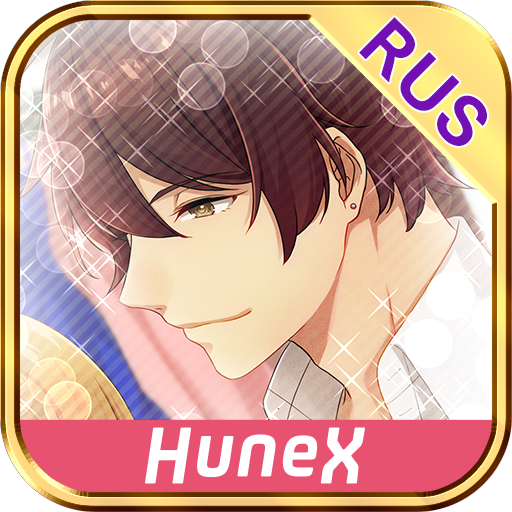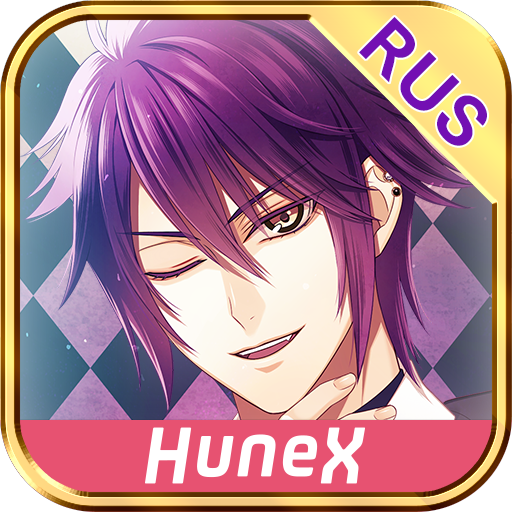Love, Money, Rock'n'Roll
Spiele auf dem PC mit BlueStacks - der Android-Gaming-Plattform, der über 500 Millionen Spieler vertrauen.
Seite geändert am: 2. Oktober 2019
Play Love, Money, Rock'n'Roll on PC
The main character, Nikolai, is a son of two engineers who emigrated to Japan from the Soviet Union when he was a child. After his parents’ tragic death in a production incident, he has been living alone, attending a local school for foreigners and children from wealthy families. One day he gets caught in a whirlwind of events, intrigues, political schemes, and complex human relationships. Is he destined to get out of this storm unhurt, or will he be swept away by the hurricane of life that is more complicated and threatening than he could ever imagine?
This and many other things you will find in Love, Money, Rock’n’roll, a new visual novel in development by Soviet Games. Immerse yourself in an engrossing story, find the secrets of the powerful Corporation and the purpose of the mysterious Project, choose your path and find your love.
Spiele Love, Money, Rock'n'Roll auf dem PC. Der Einstieg ist einfach.
-
Lade BlueStacks herunter und installiere es auf deinem PC
-
Schließe die Google-Anmeldung ab, um auf den Play Store zuzugreifen, oder mache es später
-
Suche in der Suchleiste oben rechts nach Love, Money, Rock'n'Roll
-
Klicke hier, um Love, Money, Rock'n'Roll aus den Suchergebnissen zu installieren
-
Schließe die Google-Anmeldung ab (wenn du Schritt 2 übersprungen hast), um Love, Money, Rock'n'Roll zu installieren.
-
Klicke auf dem Startbildschirm auf das Love, Money, Rock'n'Roll Symbol, um mit dem Spielen zu beginnen