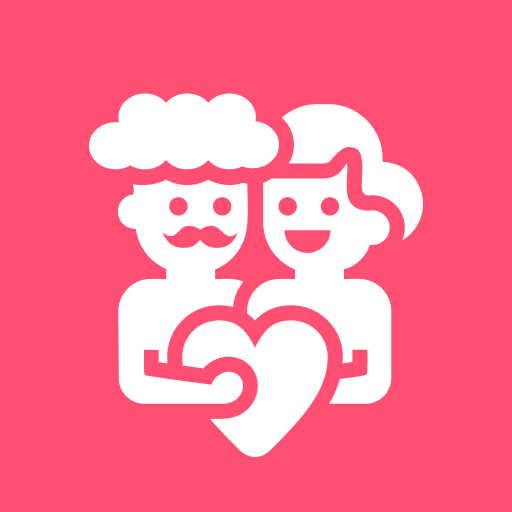SkyLove – Знакомства и общение
Играйте на ПК с BlueStacks – игровой платформе для приложений на Android. Нас выбирают более 500 млн. игроков.
Страница изменена: 31 января 2020 г.
Play SkyLove – Dating and chat on PC
Are you shy to get acquainted on the street? Our application will help you! Choose people that you find attractive in two clicks, which are displayed on the map and start making chat conversations. Make a date!
The application blurs the language barrier, due to built-in automatic chat translator. Now there is an easy way to talk to a foreigner, even without knowing his language, just write messages and they will be automatically translated for the interlocutor (to his language and back to yours). If you want to get acquainted with a foreign prince or princess, no problems. Hurry and register in SkyLove!
Exchange photos, record video, audio messages, send music to your friends and future soulmates, receive gifts from fans and make gifts in return. Obtain achievements and bonuses as a gift! The most active users increase their rating and are being listed at the top of the «Popular» list.
All of it is supplemented with easy and pretty interface, which is a work of leading designers. The service combines all the advantages of the most popular dating apps, social networks and messengers, all in one bottle!
Install and use absolutely for free, find new friends and find your love!
Do not waste time, join us!
Играйте в игру SkyLove – Знакомства и общение на ПК. Это легко и просто.
-
Скачайте и установите BlueStacks на ПК.
-
Войдите в аккаунт Google, чтобы получить доступ к Google Play, или сделайте это позже.
-
В поле поиска, которое находится в правой части экрана, введите название игры – SkyLove – Знакомства и общение.
-
Среди результатов поиска найдите игру SkyLove – Знакомства и общение и нажмите на кнопку "Установить".
-
Завершите авторизацию в Google (если вы пропустили этот шаг в начале) и установите игру SkyLove – Знакомства и общение.
-
Нажмите на ярлык игры SkyLove – Знакомства и общение на главном экране, чтобы начать играть.