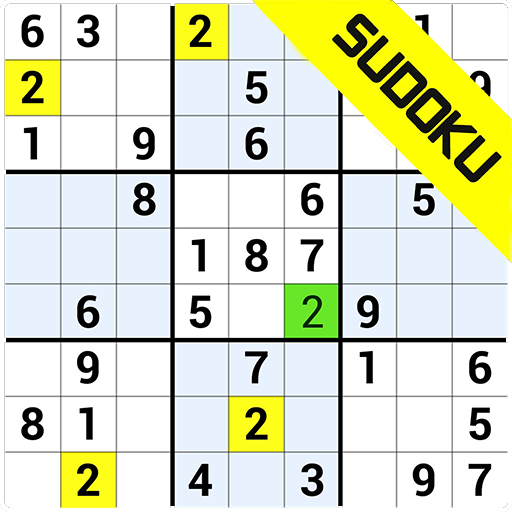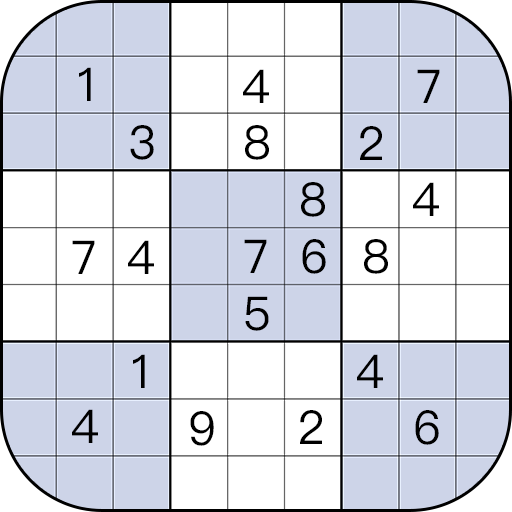Sudoku - Classic Sudoku Puzzle
500M + oyuncunun güvendiği Android Oyun Platformu, BlueStacks ile PC'de oynayın.
Sayfa Değiştirilme tarihi: 11 Ocak 2022
Play Sudoku - Classic Sudoku Puzzle on PC
Key Features:
Many Sudoku puzzle games: 10000+ Sudoku puzzle games waiting for you, and we add more and more Sudoku puzzle games every week.
Different difficulty levels: 6 difficulty levels in this Sudoku game, including 6x6, easy, medium, hard, expert, and 16x16.
Jigsaw activities: There are many jigsaw puzzle activities. Play Sudoku to unlock the jigsaw puzzle pieces, and then to get many beautiful pictures.
Daily Challenge : Complete Daily Challenges to collect wonderful trophies.
Different themes: There are different themes to protect your eyes, you can choose white, black, and yellow themes as you like.
Notes: When you find a Sudoku game is difficult, you can turn Notes feature to take notes as using real paper and pencil.
Smart Notes: When the difficulty level is Hard or Expert, you can use Smart Notes feature to take notes automatically. Smart Notes will reduce the difficulty of the Hard and Expert level Sudoku puzzle games when you need.
Hint: Use Hint feature to tell you how to fill the next cell for the Sudoku number. This feature also teaches you fast if you are not very good at Sudoku game.
Undo: You can use Undo feature to undo the last step of the Sudoku game.
Eraser: Use Eraser feature to erase any cell you filled.
Hurry up, let's download and play this classic Sudoku puzzle game now!
Sudoku - Classic Sudoku Puzzle oyununu PC'de oyna. Başlamak çok kolay.
-
BlueStacks'i PC'nize İndirin ve Yükleyin
-
Play Store'a erişmek için Google girişi yapın ya da daha sonraya bırakın.
-
Sağ üst köşeye Sudoku - Classic Sudoku Puzzle yazarak arayın.
-
Sudoku - Classic Sudoku Puzzle uygulamasını arama sonuçlarından indirmek için tıklayın.
-
(iEğer Adım 2'yi atladıysanız) Sudoku - Classic Sudoku Puzzle uygulamasını yüklemek için Google'a giriş yapın.
-
Oynatmaya başlatmak için ekrandaki Sudoku - Classic Sudoku Puzzle ikonuna tıklayın.