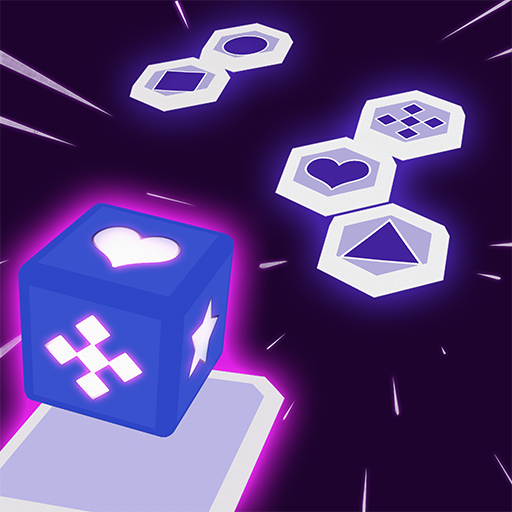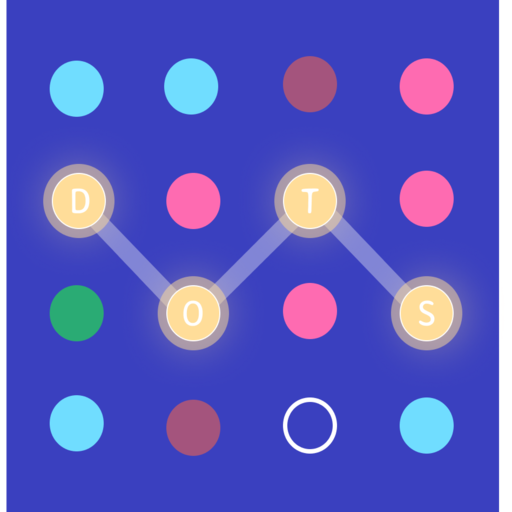ColorDots & Lines: Puzzle Game
Spiele auf dem PC mit BlueStacks - der Android-Gaming-Plattform, der über 500 Millionen Spieler vertrauen.
Seite geändert am: 19.04.2023
Play ColorDots & Lines: Puzzle game on PC
🎮 ColorDots & Lines offers players a dramatic gaming experience, with each round being a unique and unforgettable experience. Unlike other puzzle games, it doesn't require extensive exploration and discovery. Rather, it challenges players to reason with color puzzles, strengthening their analytical and logical capabilities. If you're looking to broaden your horizons, challenge your cognitive abilities, and enjoy a competitive puzzle game, then this game is definitely worth a try.
【Gameplay】
🧩 The gameplay is simple - use your finger to slide and fill in 3-4 different colors in a straight line.
🧩 Pay attention to intersections in the line; prioritize coloring these points to unlock the puzzle.
🧩 By combining and manipulating colors in a rational manner, players can blend and merge colors along the line, and compare and reason during the process.
🧩 Once all colors have been filled, players can assess the level's completion by observing the color matching.
🧩 If faced with a tough problem, use the in-game prompts to seek assistance.
【Game Features】
💞 The game offers a unique and engaging gameplay, perfect challenge level and difficulty.
💞 It boasts multiple diverse themes, such as various cuisines, cosmetics, and fashionable clothing.
💞 It sharpens players' analytical, logical, and spatial reasoning skills and enhances their observational abilities.
💞 It provides an interactive, thought-provoking, and intellectual puzzle-solving experience.
🤗 If you are a fan of abstract puzzle games, ColorDots & Lines is the perfect choice. Its refreshing gameplay, adequate difficulty, and fun puzzle-solving, will provide a fulfilling experience of solving puzzles from multiple angles. Its depth and replayability allow players to keep returning for more challenges.
✨ Like many puzzle games, ColorDots & Lines helps players escape from the busyness and monotony of real-life, allowing players to challenge themselves and find enjoyment on small screens. Now, take on the challenges of ColorDots & Lines levels and experience the endless fun of puzzles. Get ready to face the challenge!
【Contact Us】
– FB Group: https://www.facebook.com/groups/374555250359504/
– Email: [lulugame.studio@gmail.com](mailto:lulugame.studio@gmail.com)
– Youtube: https://www.youtube.com/channel/UCDd2XLLyLRea6Sye1QTZIlQ
– Discord: https://discord.gg/2P5SfxqVvG
Spiele ColorDots & Lines: Puzzle Game auf dem PC. Der Einstieg ist einfach.
-
Lade BlueStacks herunter und installiere es auf deinem PC
-
Schließe die Google-Anmeldung ab, um auf den Play Store zuzugreifen, oder mache es später
-
Suche in der Suchleiste oben rechts nach ColorDots & Lines: Puzzle Game
-
Klicke hier, um ColorDots & Lines: Puzzle Game aus den Suchergebnissen zu installieren
-
Schließe die Google-Anmeldung ab (wenn du Schritt 2 übersprungen hast), um ColorDots & Lines: Puzzle Game zu installieren.
-
Klicke auf dem Startbildschirm auf das ColorDots & Lines: Puzzle Game Symbol, um mit dem Spielen zu beginnen