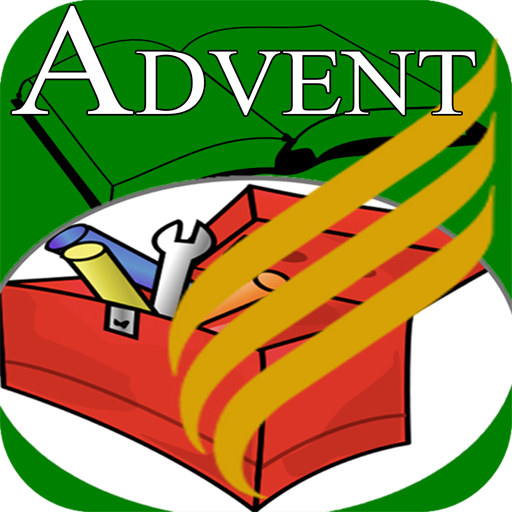ADVENTIST ToolBoX
Spiele auf dem PC mit BlueStacks - der Android-Gaming-Plattform, der über 500 Millionen Spieler vertrauen.
Seite geändert am: 21. September 2021
Play ADVENTIST ToolBoX on PC
To help you not to get stress on your Bible study or teaching or preaching appointment, we designed this offline Adventist ToolBoX for you! It’s offline so it works without internet connection…
-28 SDA Fundamental Beliefs full book version (offline)
-Topical Bible Study compilation of verses you can readily use (offline)
-Q&A Bible Study Guide- from the book Bible Reading for the Home Circle (offline but to be updated for more topics to include)
- Discover Bible Lessons (offline)
-Amazing Facts Lessons 27 Q&A on important Bible study topics (offline)
-Bible A-Z Topics- commonly ask by people around you (offline)
-Different Occasions Verses- birthdays, child dedication, funeral service, house blessings, car blessings, communion service, Christmas, New year, farewell, baby shower party and etc… (offline)
- Timeless Truth (offline) coding is in- progress
- Sabbath Truth (offline)
-Adventist Church Manual full book version (offline)
-Ellen G. White Quotes (offline)
-Revival & Reformation materials compiled by Sulad Jhun Cardeinte (offline)
-Bridges for Ministry to reach our Buddhist friends (offline)
-Growing In Spirit for church nurturing to help your church grow (offline)
-And more materials to be added soon. Please keep updating your app.
Spiele ADVENTIST ToolBoX auf dem PC. Der Einstieg ist einfach.
-
Lade BlueStacks herunter und installiere es auf deinem PC
-
Schließe die Google-Anmeldung ab, um auf den Play Store zuzugreifen, oder mache es später
-
Suche in der Suchleiste oben rechts nach ADVENTIST ToolBoX
-
Klicke hier, um ADVENTIST ToolBoX aus den Suchergebnissen zu installieren
-
Schließe die Google-Anmeldung ab (wenn du Schritt 2 übersprungen hast), um ADVENTIST ToolBoX zu installieren.
-
Klicke auf dem Startbildschirm auf das ADVENTIST ToolBoX Symbol, um mit dem Spielen zu beginnen