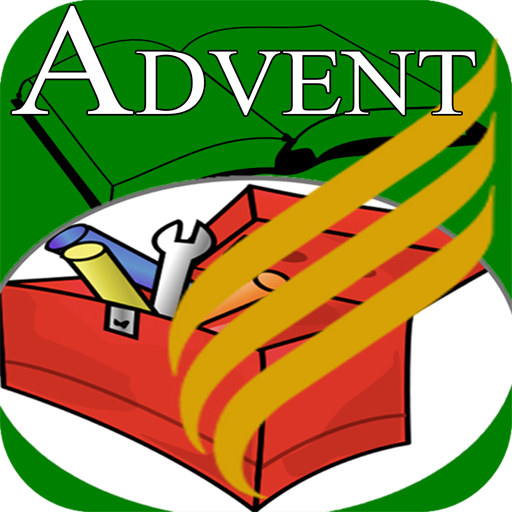ADVENTIST ToolBoX
Gioca su PC con BlueStacks: la piattaforma di gioco Android, considerata affidabile da oltre 500 milioni di giocatori.
Pagina modificata il: 21 settembre 2021
Play ADVENTIST ToolBoX on PC
To help you not to get stress on your Bible study or teaching or preaching appointment, we designed this offline Adventist ToolBoX for you! It’s offline so it works without internet connection…
-28 SDA Fundamental Beliefs full book version (offline)
-Topical Bible Study compilation of verses you can readily use (offline)
-Q&A Bible Study Guide- from the book Bible Reading for the Home Circle (offline but to be updated for more topics to include)
- Discover Bible Lessons (offline)
-Amazing Facts Lessons 27 Q&A on important Bible study topics (offline)
-Bible A-Z Topics- commonly ask by people around you (offline)
-Different Occasions Verses- birthdays, child dedication, funeral service, house blessings, car blessings, communion service, Christmas, New year, farewell, baby shower party and etc… (offline)
- Timeless Truth (offline) coding is in- progress
- Sabbath Truth (offline)
-Adventist Church Manual full book version (offline)
-Ellen G. White Quotes (offline)
-Revival & Reformation materials compiled by Sulad Jhun Cardeinte (offline)
-Bridges for Ministry to reach our Buddhist friends (offline)
-Growing In Spirit for church nurturing to help your church grow (offline)
-And more materials to be added soon. Please keep updating your app.
Gioca ADVENTIST ToolBoX su PC. È facile iniziare.
-
Scarica e installa BlueStacks sul tuo PC
-
Completa l'accesso a Google per accedere al Play Store o eseguilo in un secondo momento
-
Cerca ADVENTIST ToolBoX nella barra di ricerca nell'angolo in alto a destra
-
Fai clic per installare ADVENTIST ToolBoX dai risultati della ricerca
-
Completa l'accesso a Google (se hai saltato il passaggio 2) per installare ADVENTIST ToolBoX
-
Fai clic sull'icona ADVENTIST ToolBoX nella schermata principale per iniziare a giocare