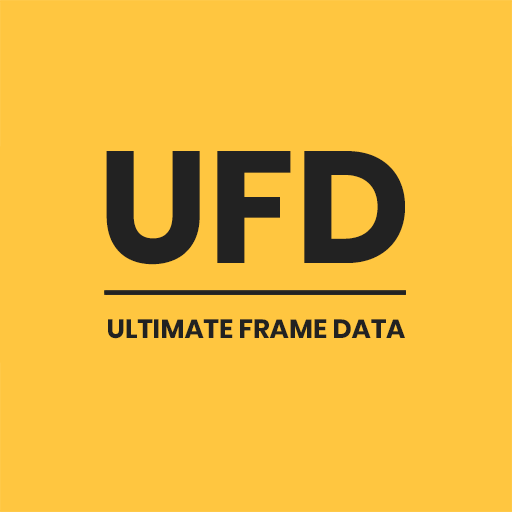このページには広告が含まれます

Big Brain Ultimate Smash Notes Companion
Educational | Suop
BlueStacksを使ってPCでプレイ - 5憶以上のユーザーが愛用している高機能Androidゲーミングプラットフォーム
Play Big Brain Ultimate Smash Notes Companion on PC
Features:
Sort characters by attributes like weight, order they were added, or alphabetically
Create custom arrangements by long pressing and dragging characters
Write match-up notes for players and characters
Store images in your match-up notes
Create profiles for player notes with custom images and colors
Easily customize the character select screen to display certain character stats
View frame data right next to a character's notes
Backup and import from Google Drive through the system's share function
Create sections within your character notes that can be easily expanded and collapsed
Import a match-up note outline based on the one that Dabuz released on twitter
Special Thanks To:
Kuroganehammer, for allowing the use of their data on character attributes
Zapp Branniglenn's Google Sheet
*** We have no intent to infringe on any copyrights or trademarks owned by Nintendo, or Super Smash Brothers.
Images and various content is from www.ssbwiki.com and is available under Attribution-Share Alike 3.0 Unported. ***
Sort characters by attributes like weight, order they were added, or alphabetically
Create custom arrangements by long pressing and dragging characters
Write match-up notes for players and characters
Store images in your match-up notes
Create profiles for player notes with custom images and colors
Easily customize the character select screen to display certain character stats
View frame data right next to a character's notes
Backup and import from Google Drive through the system's share function
Create sections within your character notes that can be easily expanded and collapsed
Import a match-up note outline based on the one that Dabuz released on twitter
Special Thanks To:
Kuroganehammer, for allowing the use of their data on character attributes
Zapp Branniglenn's Google Sheet
*** We have no intent to infringe on any copyrights or trademarks owned by Nintendo, or Super Smash Brothers.
Images and various content is from www.ssbwiki.com and is available under Attribution-Share Alike 3.0 Unported. ***
Big Brain Ultimate Smash Notes CompanionをPCでプレイ
-
BlueStacksをダウンロードしてPCにインストールします。
-
GoogleにサインインしてGoogle Play ストアにアクセスします。(こちらの操作は後で行っても問題ありません)
-
右上の検索バーにBig Brain Ultimate Smash Notes Companionを入力して検索します。
-
クリックして検索結果からBig Brain Ultimate Smash Notes Companionをインストールします。
-
Googleサインインを完了してBig Brain Ultimate Smash Notes Companionをインストールします。※手順2を飛ばしていた場合
-
ホーム画面にてBig Brain Ultimate Smash Notes Companionのアイコンをクリックしてアプリを起動します。