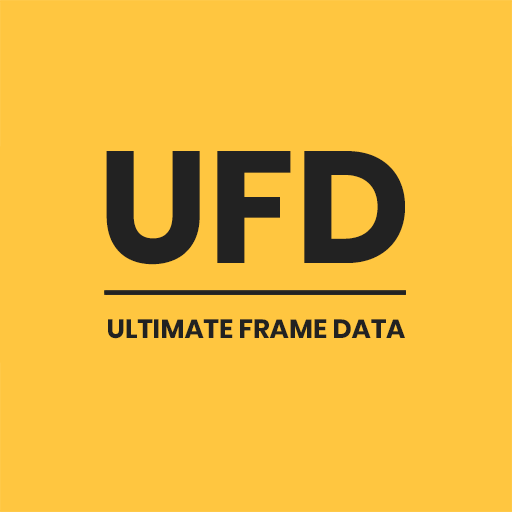Big Brain Ultimate Smash Notes Companion
Educational | Suop
5억명 이상의 게이머가 신뢰하는 안드로이드 게임 플랫폼 BlueStacks으로 PC에서 플레이하세요.
Play Big Brain Ultimate Smash Notes Companion on PC
Features:
Sort characters by attributes like weight, order they were added, or alphabetically
Create custom arrangements by long pressing and dragging characters
Write match-up notes for players and characters
Store images in your match-up notes
Create profiles for player notes with custom images and colors
Easily customize the character select screen to display certain character stats
View frame data right next to a character's notes
Backup and import from Google Drive through the system's share function
Create sections within your character notes that can be easily expanded and collapsed
Import a match-up note outline based on the one that Dabuz released on twitter
Special Thanks To:
Kuroganehammer, for allowing the use of their data on character attributes
Zapp Branniglenn's Google Sheet
*** We have no intent to infringe on any copyrights or trademarks owned by Nintendo, or Super Smash Brothers.
Images and various content is from www.ssbwiki.com and is available under Attribution-Share Alike 3.0 Unported. ***
Sort characters by attributes like weight, order they were added, or alphabetically
Create custom arrangements by long pressing and dragging characters
Write match-up notes for players and characters
Store images in your match-up notes
Create profiles for player notes with custom images and colors
Easily customize the character select screen to display certain character stats
View frame data right next to a character's notes
Backup and import from Google Drive through the system's share function
Create sections within your character notes that can be easily expanded and collapsed
Import a match-up note outline based on the one that Dabuz released on twitter
Special Thanks To:
Kuroganehammer, for allowing the use of their data on character attributes
Zapp Branniglenn's Google Sheet
*** We have no intent to infringe on any copyrights or trademarks owned by Nintendo, or Super Smash Brothers.
Images and various content is from www.ssbwiki.com and is available under Attribution-Share Alike 3.0 Unported. ***
PC에서 Big Brain Ultimate Smash Notes Companion 플레이해보세요.
-
BlueStacks 다운로드하고 설치
-
Google Play 스토어에 로그인 하기(나중에 진행가능)
-
오른쪽 상단 코너에 Big Brain Ultimate Smash Notes Companion 검색
-
검색 결과 중 Big Brain Ultimate Smash Notes Companion 선택하여 설치
-
구글 로그인 진행(만약 2단계를 지나갔을 경우) 후 Big Brain Ultimate Smash Notes Companion 설치
-
메인 홈화면에서 Big Brain Ultimate Smash Notes Companion 선택하여 실행