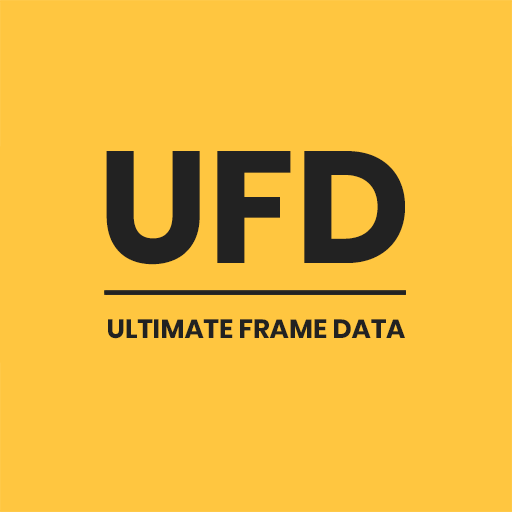Big Brain Ultimate Smash Notes Companion
Играйте на ПК с BlueStacks – игровой платформе для приложений на Android. Нас выбирают более 500 млн. игроков.
Страница изменена: 8 ноября 2019 г.
Play Big Brain Ultimate Smash Notes Companion on PC
Sort characters by attributes like weight, order they were added, or alphabetically
Create custom arrangements by long pressing and dragging characters
Write match-up notes for players and characters
Store images in your match-up notes
Create profiles for player notes with custom images and colors
Easily customize the character select screen to display certain character stats
View frame data right next to a character's notes
Backup and import from Google Drive through the system's share function
Create sections within your character notes that can be easily expanded and collapsed
Import a match-up note outline based on the one that Dabuz released on twitter
Special Thanks To:
Kuroganehammer, for allowing the use of their data on character attributes
Zapp Branniglenn's Google Sheet
*** We have no intent to infringe on any copyrights or trademarks owned by Nintendo, or Super Smash Brothers.
Images and various content is from www.ssbwiki.com and is available under Attribution-Share Alike 3.0 Unported. ***
Играйте в игру Big Brain Ultimate Smash Notes Companion на ПК. Это легко и просто.
-
Скачайте и установите BlueStacks на ПК.
-
Войдите в аккаунт Google, чтобы получить доступ к Google Play, или сделайте это позже.
-
В поле поиска, которое находится в правой части экрана, введите название игры – Big Brain Ultimate Smash Notes Companion.
-
Среди результатов поиска найдите игру Big Brain Ultimate Smash Notes Companion и нажмите на кнопку "Установить".
-
Завершите авторизацию в Google (если вы пропустили этот шаг в начале) и установите игру Big Brain Ultimate Smash Notes Companion.
-
Нажмите на ярлык игры Big Brain Ultimate Smash Notes Companion на главном экране, чтобы начать играть.