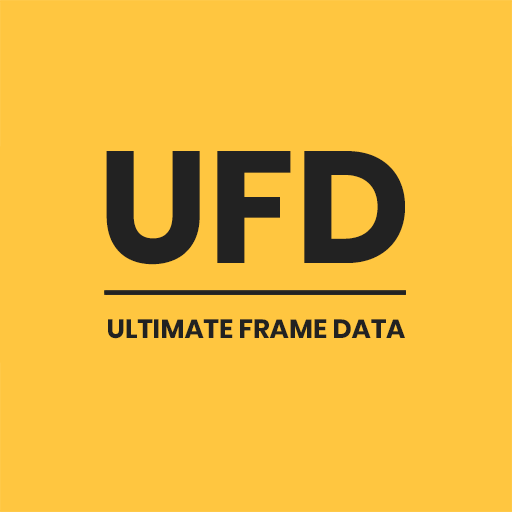Big Brain Ultimate Smash Notes Companion
Chơi trên PC với BlueStacks - Nền tảng chơi game Android, được hơn 500 triệu game thủ tin tưởng.
Trang đã được sửa đổi vào: 8 tháng 11, 2019
Play Big Brain Ultimate Smash Notes Companion on PC
Sort characters by attributes like weight, order they were added, or alphabetically
Create custom arrangements by long pressing and dragging characters
Write match-up notes for players and characters
Store images in your match-up notes
Create profiles for player notes with custom images and colors
Easily customize the character select screen to display certain character stats
View frame data right next to a character's notes
Backup and import from Google Drive through the system's share function
Create sections within your character notes that can be easily expanded and collapsed
Import a match-up note outline based on the one that Dabuz released on twitter
Special Thanks To:
Kuroganehammer, for allowing the use of their data on character attributes
Zapp Branniglenn's Google Sheet
*** We have no intent to infringe on any copyrights or trademarks owned by Nintendo, or Super Smash Brothers.
Images and various content is from www.ssbwiki.com and is available under Attribution-Share Alike 3.0 Unported. ***
Chơi Big Brain Ultimate Smash Notes Companion trên PC. Rất dễ để bắt đầu
-
Tải và cài đặt BlueStacks trên máy của bạn
-
Hoàn tất đăng nhập vào Google để đến PlayStore, hoặc thực hiện sau
-
Tìm Big Brain Ultimate Smash Notes Companion trên thanh tìm kiếm ở góc phải màn hình
-
Nhấn vào để cài đặt Big Brain Ultimate Smash Notes Companion trong danh sách kết quả tìm kiếm
-
Hoàn tất đăng nhập Google (nếu bạn chưa làm bước 2) để cài đặt Big Brain Ultimate Smash Notes Companion
-
Nhấn vào icon Big Brain Ultimate Smash Notes Companion tại màn hình chính để bắt đầu chơi