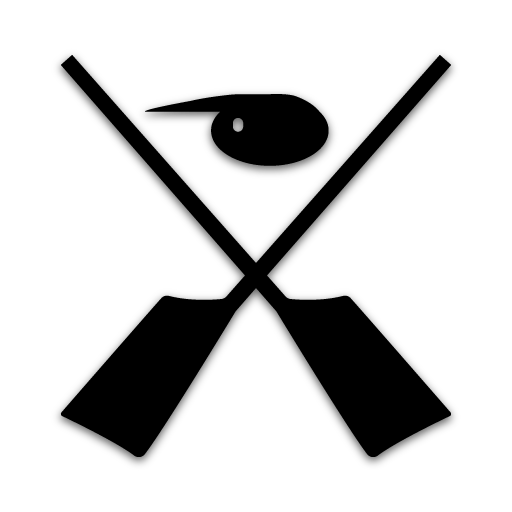Coxswain
건강/운동 | Sven Meier
5억명 이상의 게이머가 신뢰하는 안드로이드 게임 플랫폼 BlueStacks으로 PC에서 플레이하세요.
Play Coxswain on PC
Coxswain helps you organize your rowing: Connect your Android device to your Waterrower and choose your training program.
- record your workout while watching Youtube videos or other media (choose an intent to be executed on training start)
- row against previous workouts
- adjust the workout display (long press to choice from distance, duration, strokes, energy, speed, pulse, stroke rate, stroke ratio, time, split, average split, delta distance, delta duration)
- export your workout to TCX (Training Center XML) to import it into your favorite fitness tracking App or service.
- export your workout to your calendar
- export your workout to Google Fit (experimental)
- read heart rate from your Waterrower, Android sensor or a connected Bluetooth LE/Ant+ device
Your Waterrower S4 can be connected to your Android device
- either via USB-OTG adapter (USB-A-female to USB-micro/USB-C resp.), requires On-The-Go (OTG) support on your device
- or Bluetooth, requires the Waterrower S4 Bluetooth Comm Module
This app is under development. Please report problems and ideas to https://github.com/svenmeier/coxswain
- record your workout while watching Youtube videos or other media (choose an intent to be executed on training start)
- row against previous workouts
- adjust the workout display (long press to choice from distance, duration, strokes, energy, speed, pulse, stroke rate, stroke ratio, time, split, average split, delta distance, delta duration)
- export your workout to TCX (Training Center XML) to import it into your favorite fitness tracking App or service.
- export your workout to your calendar
- export your workout to Google Fit (experimental)
- read heart rate from your Waterrower, Android sensor or a connected Bluetooth LE/Ant+ device
Your Waterrower S4 can be connected to your Android device
- either via USB-OTG adapter (USB-A-female to USB-micro/USB-C resp.), requires On-The-Go (OTG) support on your device
- or Bluetooth, requires the Waterrower S4 Bluetooth Comm Module
This app is under development. Please report problems and ideas to https://github.com/svenmeier/coxswain
PC에서 Coxswain 플레이해보세요.
-
BlueStacks 다운로드하고 설치
-
Google Play 스토어에 로그인 하기(나중에 진행가능)
-
오른쪽 상단 코너에 Coxswain 검색
-
검색 결과 중 Coxswain 선택하여 설치
-
구글 로그인 진행(만약 2단계를 지나갔을 경우) 후 Coxswain 설치
-
메인 홈화면에서 Coxswain 선택하여 실행