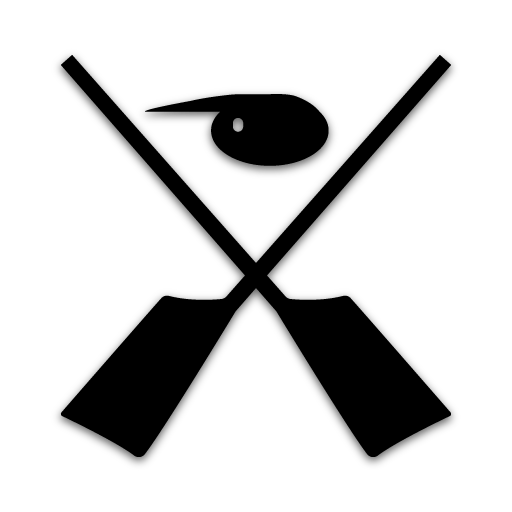Coxswain
Jogue no PC com BlueStacks - A Plataforma de Jogos Android, confiada por mais de 500 milhões de jogadores.
Página modificada em: 9 de novembro de 2019
Play Coxswain on PC
- record your workout while watching Youtube videos or other media (choose an intent to be executed on training start)
- row against previous workouts
- adjust the workout display (long press to choice from distance, duration, strokes, energy, speed, pulse, stroke rate, stroke ratio, time, split, average split, delta distance, delta duration)
- export your workout to TCX (Training Center XML) to import it into your favorite fitness tracking App or service.
- export your workout to your calendar
- export your workout to Google Fit (experimental)
- read heart rate from your Waterrower, Android sensor or a connected Bluetooth LE/Ant+ device
Your Waterrower S4 can be connected to your Android device
- either via USB-OTG adapter (USB-A-female to USB-micro/USB-C resp.), requires On-The-Go (OTG) support on your device
- or Bluetooth, requires the Waterrower S4 Bluetooth Comm Module
This app is under development. Please report problems and ideas to https://github.com/svenmeier/coxswain
Jogue Coxswain no PC. É fácil começar.
-
Baixe e instale o BlueStacks no seu PC
-
Conclua o login do Google para acessar a Play Store ou faça isso mais tarde
-
Procure por Coxswain na barra de pesquisa no canto superior direito
-
Clique para instalar Coxswain a partir dos resultados da pesquisa
-
Conclua o login do Google (caso você pulou a etapa 2) para instalar o Coxswain
-
Clique no ícone do Coxswain na tela inicial para começar a jogar