
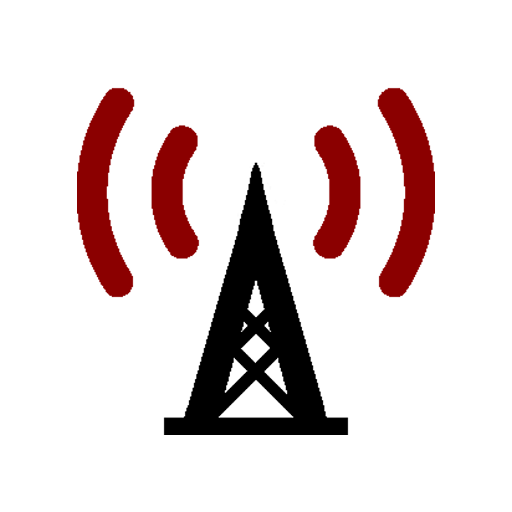
Skywave Schedules
Jouez sur PC avec BlueStacks - la plate-forme de jeu Android, approuvée par + 500M de joueurs.
Page Modifiée le: 13 octobre 2020
Play Skywave Schedules on PC
Stations can be searched using Broadcast, Utility or both types.
You can now listen to stations direct from the Schedules using an internet/data connected phone thanks to KiwiSDR and WebSDR.
The shortwave schedule broadcast seasons change at the end of March (to Season 'A') and October (to Season 'B') which can result in inaccurate listings being displayed until broadcasters publish their broadcast schedules or listeners locate what frequencies have changed. Use the Download 'Schedules' option in the apps settings to ensure you have the latest schedules. The app should check on startup for any updates to the schedules, this ensures you have the latest schedules installed. The app author is not responsible for accuracy of schedules, please consider this if you review the app.
Search for a station using any combination of the following, allowing you to filter your search to find or identify a station easily:
- Station Name
- Frequency (Option for +-10kHz)
- Time (On-Air Now, On-Air Next, Anytime or Specific)
- Band
- Target Area (Multiple Target areas can be selected)
- Language (Multiple Language areas can be selected)
- List Type i.e. Broadcast, Utility or Broadcast & Utility
Key Features:
- Separate schedules for broadcast and utility stations or both
- Listen to shortwave stations on air right now direct from the schedules with the app automatically selecting a receiver based on the Target Area, with the option to manually enter a frequency or select a different receiver/region
- Station look-up as you type, helps you find your station easily
- Scrollable list of stations to browse
- Search for stations on-air now, on-air next, specific time or anytime
- Select a Band to search for stations (Longwave to 11m)
- Offline map to show station transmitter location as well as distance from your receiver if you enter your Lat/Long
- Can be used off-the-grid, not reliant on an internet connection when searching (once schedules have been downloaded)
- Search using any combination of Station, Frequency, Band, Time, Target Area, Language or Type of Broadcast
- Search for frequencies nearby using the +-10kHz option
- Add Favourites for Broadcast and Utility stations
- Logbook feature with ADIF export option
- Utility filter, allowing you to move stations to the Utility list manually
- Get further useful information about a station, such as transmitter location, broadcaster's country, days on-air, target area and language
- Online schedules update, only updates if schedules are newer
The schedules used in the app are from EiBi ( www.eibispace.de ) and AOKI for additional station data, sometimes amendments are made by the developer.
Skywave Schedules is free to use and advert free.
Enjoy listening to Shortwave!
Disclaimer: The app has the ability to tune to radio stations by way of SDR receivers around the world. The nature of radio propagation may result in a station not being received in the Target Area or that the station is not currently on-air or may have changed their broadcast times, this is outwith control of the developer, please understand this when reviewing the app.
Jouez à Skywave Schedules sur PC. C'est facile de commencer.
-
Téléchargez et installez BlueStacks sur votre PC
-
Connectez-vous à Google pour accéder au Play Store ou faites-le plus tard
-
Recherchez Skywave Schedules dans la barre de recherche dans le coin supérieur droit
-
Cliquez pour installer Skywave Schedules à partir des résultats de la recherche
-
Connectez-vous à Google (si vous avez ignoré l'étape 2) pour installer Skywave Schedules
-
Cliquez sur l'icône Skywave Schedules sur l'écran d'accueil pour commencer à jouer



