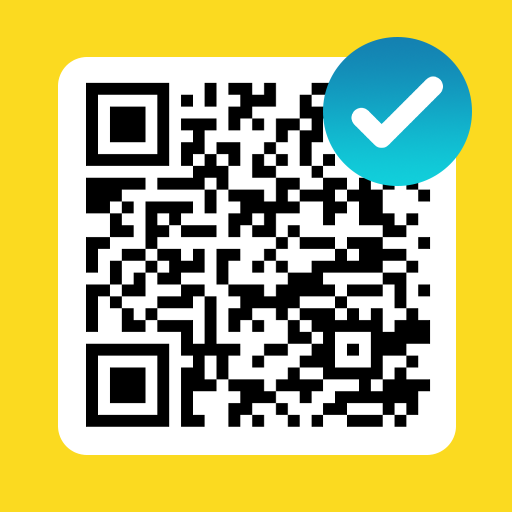Sweet Camera Lite - Take Selfie Filter Camera
Play on PC with BlueStacks – the Android Gaming Platform, trusted by 500M+ gamers.
Page Modified on: January 20, 2020
Play Sweet Camera Lite - Take Selfie Filter Camera on PC
New Feauture: You can find friends and chat with them in Sweet Camera Lite! Expand your social network and share wonderful things together!
Why Choose Sweet Camera Lite ?
① All kinds of selfie stickers and selfie filter!
-You can always find the live sticker you like! We update live stickers/selfie filter very often. In Sweet Camera, you can find animal face filter, for example cute cat face filter. Get cat ears and dog ears in your selfie!
② Less storage!
- Sweet Camera Lite - Selfie Filter, Live Face Filter is the Lite version of Sweet Camera. It occupies less storage but has the same functions!
③ Boomerang function!
- Want to make boomerang? Open Sweet Camera Lite! Easy to make boomerang with simple taps! No necessary to download app in which you only can make boomerang. Upload your boomerang to Instagram!
④ Create personal meme!
- Do you like use memes? Want to have your personal meme? Try Sweet Camera to create your personal meme! Funny? Cute? You can get whatever you want. With gif meme, your meme would be more vivid!
⑤ Beauty selfie tools to edit photo!
- Sweet Camera is a powerful selfie editor with selfie edit functions! You can smooth your skin, enlarge your eyes, slim your face and so on! Use selfie editor to make your selfie flawless.
⑥ Social functions!
- Now you can make friends and meet new people with random chat!
🍭Sweet Camera Lite is the popular beauty camera and selfie editor selfie camera app with sanpchat face filters, face sticker camera, stickers for photos, beauty camera, beauty selfie camera, photo stickers, live filters, which animate your face in real-time with face sticker, photo stickers, take selfies and make beauty selfies for you!
🍭Beside live Camera filters & selfie photo editor & selfie filter & stickers for photos & face sticker & photo effects & selfie beauty camera, photo stickers, sanpchat filters, makeup filter, you can also enjoy a beauty selfie photo filters, live filters, face sticker, photo stickers, beauty camera, selfie photo editor, photo stickers, live stickers for sanpchat.
🍭Cameras the sweet camera sanpchat with live selfie filters, selfie beauty effects, live filters, selfie camera, sanpchat selfie editor, face sticker photo edit camera, and selfie editor/ beauty selfie editor to wow your friends!
🌸Sweet Camera Lite - Take Selfie Filter Camera Cameras makes your beauty selfie photo with live face camera, beauty selfie, Camera filters, beauty camera selfie editor, beauty editor, selfie camera app, selfie photo editor, best selfie camera!
Sweet Camera Lite Features
❤ AR face camera live filters & motion stickers for beauty camera selfie
❤ Real-time selfie camera live filters
❤ Various photo stickers & selfie filter & photo stickers & face filter & selfie sticker
❤ Funny face filter to get beauty selfies and take selfies
❤ Face swap with live stickers, face filter, selfie sticker and photo stickers
❤ Selfie photo editor app after you take selfies
❤ Selfie camera app for beauty selfie photo
❤ Beauty selfie camera app with beauty editor
❤ Beauty camera with private gallery
❤ Front & rear beauty selfie camera app
Tips to take selfies:
- Capture a good angle of your face and use the beautify selfie edit functions to enhance it.
- Show off something new with daily updated shiny live sticker.
- Pay attention to good light condition when you take selfies. Better light, better photos.
- Don`t forget to edit your selfie with photo editor.
- Experiment with filters, not every filter is right for every selfie, so play around with different options before settling on the best one.
Download Sweet Camera Lite NOW! Get outstanding selfies!
Play Sweet Camera Lite - Take Selfie Filter Camera on PC. It’s easy to get started.
-
Download and install BlueStacks on your PC
-
Complete Google sign-in to access the Play Store, or do it later
-
Look for Sweet Camera Lite - Take Selfie Filter Camera in the search bar at the top right corner
-
Click to install Sweet Camera Lite - Take Selfie Filter Camera from the search results
-
Complete Google sign-in (if you skipped step 2) to install Sweet Camera Lite - Take Selfie Filter Camera
-
Click the Sweet Camera Lite - Take Selfie Filter Camera icon on the home screen to start playing