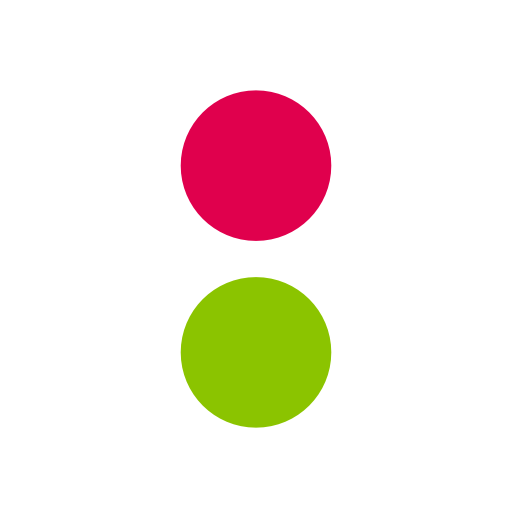myBigY-Big Y WorldClassMarket
Play on PC with BlueStacks – the Android Gaming Platform, trusted by 500M+ gamers.
Page Modified on: December 6, 2019
Play myBigY-Big Y WorldClassMarket on PC
What’s New in the App
Personalized Rewards Dashboard:
Quickly access your myBigY account and instantly load available offers, digital coupons and more savings.
Silver Savings Club: Sign up for the loyalty program or if you already have a card, sign in to manage and access your digital myBigY account.
Recommended Items: View and add savings for products you already buy and love.
Offers: View and add available offers for EXTRA savings! You can also redeem promo offers to add to your account.
Gold Coin: View Available items at specific store to redeem Gold Coins and add to your shopping list.
Weekly Ad: View weekly ads by ad or grid view, plus create multiple shopping lists
UPDATED Shopping List: Customize shopping lists and easily add items from the weekly ad, recipes, and click2card coupons.
BabyY and Rose Club: View and update club information, plus keep track of purchases to earn offers.
Play myBigY-Big Y WorldClassMarket on PC. It’s easy to get started.
-
Download and install BlueStacks on your PC
-
Complete Google sign-in to access the Play Store, or do it later
-
Look for myBigY-Big Y WorldClassMarket in the search bar at the top right corner
-
Click to install myBigY-Big Y WorldClassMarket from the search results
-
Complete Google sign-in (if you skipped step 2) to install myBigY-Big Y WorldClassMarket
-
Click the myBigY-Big Y WorldClassMarket icon on the home screen to start playing