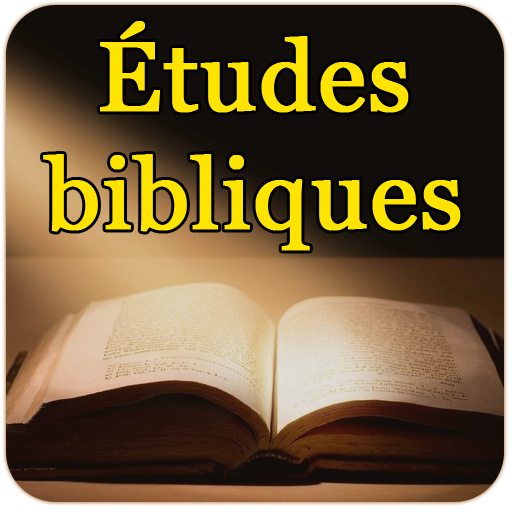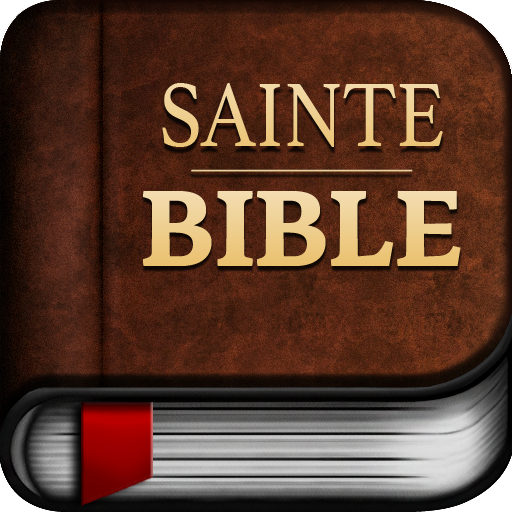このページには広告が含まれます

Emmaus Bible Courses
Educational | Emmaus
BlueStacksを使ってPCでプレイ - 5憶以上のユーザーが愛用している高機能Androidゲーミングプラットフォーム
Play Emmaus Bible Courses on PC
Study the tried and trusted courses of the Emmaus Correspondence School - directly on your smartphone or tablet, on the go or at home, offline or online.
Features:
- Automatic corrections of course questions
- Offline mode
- Open Bible references in the app and read the context
- Synchronization of different devices
- Get a personal response to your exams
Languages available:
- Arabic
- Chinese
- Croatian
- English
- Farsi
- French
- German
- Hindi
- Russian
- Spanish
- Swahili
- Tigrinya
Features:
- Automatic corrections of course questions
- Offline mode
- Open Bible references in the app and read the context
- Synchronization of different devices
- Get a personal response to your exams
Languages available:
- Arabic
- Chinese
- Croatian
- English
- Farsi
- French
- German
- Hindi
- Russian
- Spanish
- Swahili
- Tigrinya
Emmaus Bible CoursesをPCでプレイ
-
BlueStacksをダウンロードしてPCにインストールします。
-
GoogleにサインインしてGoogle Play ストアにアクセスします。(こちらの操作は後で行っても問題ありません)
-
右上の検索バーにEmmaus Bible Coursesを入力して検索します。
-
クリックして検索結果からEmmaus Bible Coursesをインストールします。
-
Googleサインインを完了してEmmaus Bible Coursesをインストールします。※手順2を飛ばしていた場合
-
ホーム画面にてEmmaus Bible Coursesのアイコンをクリックしてアプリを起動します。