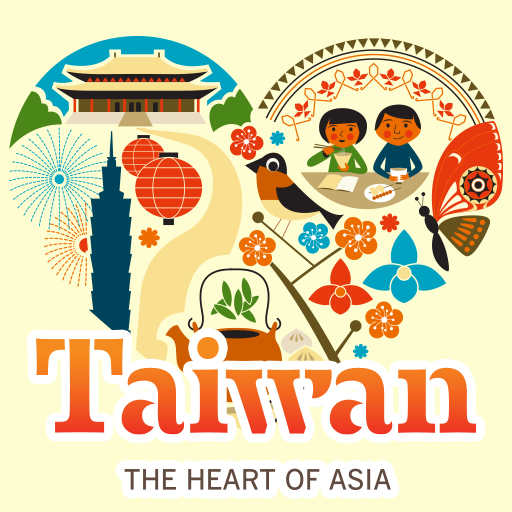Taipei Fun Pass
Play on PC with BlueStacks – the Android Gaming Platform, trusted by 500M+ gamers.
Page Modified on: May 16, 2019
Play Taipei Fun Pass on PC
Taipei City, New Taipei City, and Keelung City together form a microcosm
of Taiwan and are a gateway for travelers. Here you will find bustling streets
lined with tall modem buildings and attractions like the cultural treasure trove
the world famous National Palace Museum. Visit places where the tracks
of Taiwan's early development can be traced, like Beitou, Dadaocheng, or
Jinguashi. A short distance away from the city center are the enchanting
mountains of Yangmingshan and the tea plantations of Maokong where
you can easily get close to nature. Make a trip to the coast and visit beautiful
Tamsui and the scenic Northeast Coast. Taipei City, New Taipei City, and
Keelung City also have dozens of night markets with mouthwatering snack
foods, old temples that attract a large number of worshippers and where
the power of religion can be felt, creative and cultural markets where creativity
explodes, superb-quality restaurants and shopping opportunities at every tum.
●Save up to 60%
Taipei Fun Pass includes tickets to a range of tourist attractions and public transport allowing you to save up to 60% on travel expenses.
●Tickets for 12 popular attractions
Taipei Fun Pass includes tickets to 12 top tourist attractions such as the Taipei 101 Observatory and the National Palace Museum. It is the best solution for exploring the most attractive places in Taipei.
●Unlimited rides
Taipei Fun Pass gives you unlimited rides on MRT, city buses, and five Taiwan Tourist Shuttle routes within the period of validity, allowing you to reach various popular attractions with ease.
●Hundreds of selected stores offering discounts
Present any pass from the series to enjoy discounts at hundreds of stores. Special cards come with additional electronic discount vouchers, allowing you to happily save money while you shop.
Play Taipei Fun Pass on PC. It’s easy to get started.
-
Download and install BlueStacks on your PC
-
Complete Google sign-in to access the Play Store, or do it later
-
Look for Taipei Fun Pass in the search bar at the top right corner
-
Click to install Taipei Fun Pass from the search results
-
Complete Google sign-in (if you skipped step 2) to install Taipei Fun Pass
-
Click the Taipei Fun Pass icon on the home screen to start playing