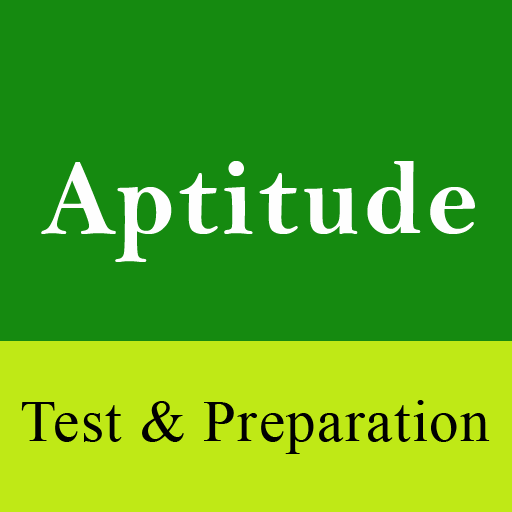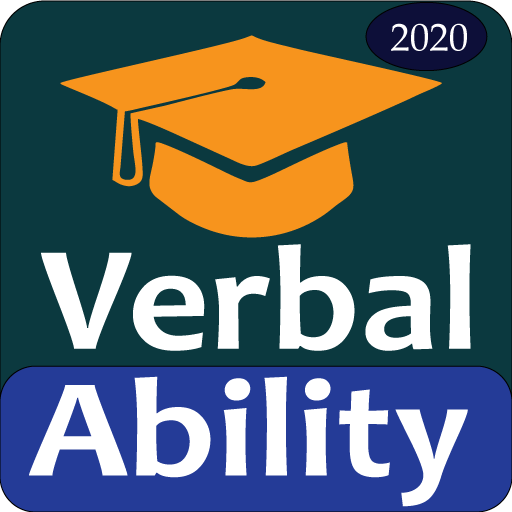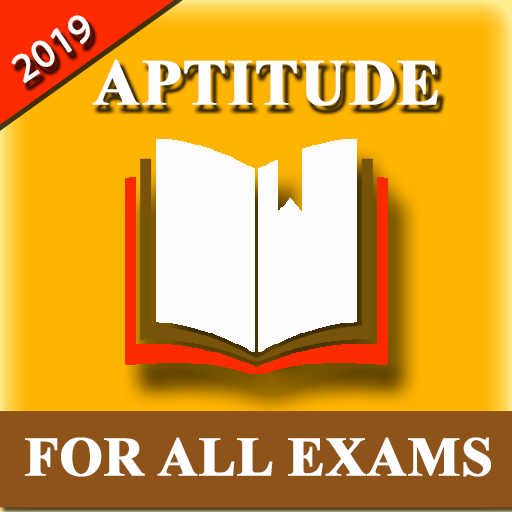
Aptitude 2019 For All Exams
Play on PC with BlueStacks – the Android Gaming Platform, trusted by 500M+ gamers.
Page Modified on: October 31, 2019
Play Aptitude 2019 For All Exams on PC
Aptitude 2019 For All Exams helps in all India competitive exams like :
BANK EXAMS IBPS PO / CLERK, / SBI PO CLERK / RRB PO CLERK / RBI Etc
SSC / MPPSC / RAILWAYS / UPSC / CIVIL SERVICES EXAMS IAS / IES / IPS
GATE / CAT / MAT / XAT / GRE / CSAT / TAT
CAMPUS PLACEMENTS JOBS INTERVIEWS etc
crack aptitude using our app with easy and efficient way
Features :
✔️ Added Vedic Maths Tricks
✔️ Improve User Interface
✔️ Tips & Tricks Added For Vedic Maths
questions with four choice Correct with Green option Incorrect Shows Red option
Answers with explanations Formulas
✔️Search Aptitude questions options Rate App Share App features via sms email social networking sites
These App has Following Topics
Ages
Average
Boats Streams
Calendars
Challenge
Clock
Cubes
Hcf
Numbers
Number Series
Simple Interest
Mixtures
Partnership
Percentage
Pipes Cisterns
Probability
Games Challenges
Ratio Proportion
Time Distance
Time Work
Trains
Practice Test A
Practice Test B
Practice Test C
Aptitude and Reasoning both are play very important role for all parts of competitive exams So try these aptitude and reasoning app to enhance knowledge
Our Main Moto is To provide good study Material for Aptitude Reasoning Gk Computer and English All Sections for all exams across all our India
by the help of these app user can crack aptitude easily
Tags : aptitude in hindi , aptitude for exams , aptitude offline , Aptitude Tricks , Aptitude , Aptitude and Reasoning , Aptitude and Logical Reasoning , Aptitude Test Preparation, quantitative aptitude, Quantitative Aptitude, Aptitude Offline , Aptitude Puzzles , Aptitude Quiz , Tricky Aptitude
if user feel any error in Aptitude 2019 For All Exams then get in touch with us :
email : iplayinfotech@gmail.com
Play Aptitude 2019 For All Exams on PC. It’s easy to get started.
-
Download and install BlueStacks on your PC
-
Complete Google sign-in to access the Play Store, or do it later
-
Look for Aptitude 2019 For All Exams in the search bar at the top right corner
-
Click to install Aptitude 2019 For All Exams from the search results
-
Complete Google sign-in (if you skipped step 2) to install Aptitude 2019 For All Exams
-
Click the Aptitude 2019 For All Exams icon on the home screen to start playing