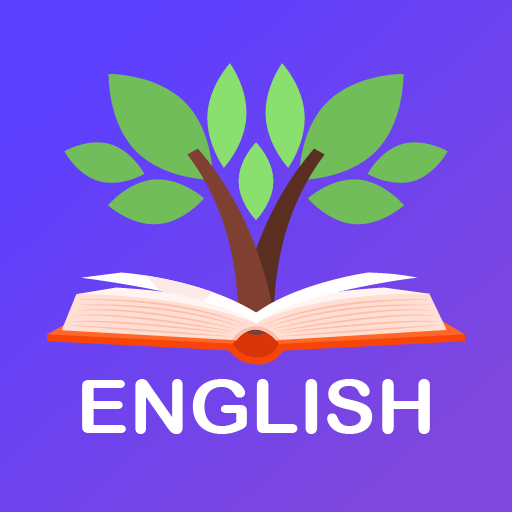TalkEnglish Offline
Spiele auf dem PC mit BlueStacks - der Android-Gaming-Plattform, der über 500 Millionen Spieler vertrauen.
Seite geändert am: 9. Dezember 2014
Play TalkEnglish Offline on PC
Features and functionality:
- All audio files work without Data or Wifi connection
- Click, listen, and repeat functionality
- Record and play back tool
- Interactive conversation practice lessons
- Hundreds of real life scenarios such as movies, sports, shopping, college life, pets, working, and many more.
- Book mark lessons / Manage favorite lessons feature
- Share feature
- Lesson Search
English categories consist of:
- English Basics
- Regular Daily English
- Business English
- Travel English
- Interview English
- Idioms and Phrases
- Listening Lessons
- Pronunciation Lessons
- English Grammar Basics
- Top 2000 English speaking Vocabulary word list
Due to the many audio files in this program, the file size is very large. Please verify you have access to Wifi in order to download this large file.
Spiele TalkEnglish Offline auf dem PC. Der Einstieg ist einfach.
-
Lade BlueStacks herunter und installiere es auf deinem PC
-
Schließe die Google-Anmeldung ab, um auf den Play Store zuzugreifen, oder mache es später
-
Suche in der Suchleiste oben rechts nach TalkEnglish Offline
-
Klicke hier, um TalkEnglish Offline aus den Suchergebnissen zu installieren
-
Schließe die Google-Anmeldung ab (wenn du Schritt 2 übersprungen hast), um TalkEnglish Offline zu installieren.
-
Klicke auf dem Startbildschirm auf das TalkEnglish Offline Symbol, um mit dem Spielen zu beginnen