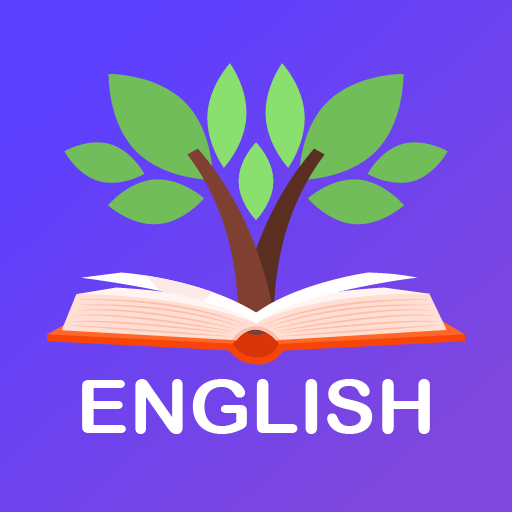TalkEnglish Offline
Jogue no PC com BlueStacks - A Plataforma de Jogos Android, confiada por mais de 500 milhões de jogadores.
Página modificada em: 9 de dezembro de 2014
Play TalkEnglish Offline on PC
Features and functionality:
- All audio files work without Data or Wifi connection
- Click, listen, and repeat functionality
- Record and play back tool
- Interactive conversation practice lessons
- Hundreds of real life scenarios such as movies, sports, shopping, college life, pets, working, and many more.
- Book mark lessons / Manage favorite lessons feature
- Share feature
- Lesson Search
English categories consist of:
- English Basics
- Regular Daily English
- Business English
- Travel English
- Interview English
- Idioms and Phrases
- Listening Lessons
- Pronunciation Lessons
- English Grammar Basics
- Top 2000 English speaking Vocabulary word list
Due to the many audio files in this program, the file size is very large. Please verify you have access to Wifi in order to download this large file.
Jogue TalkEnglish Offline no PC. É fácil começar.
-
Baixe e instale o BlueStacks no seu PC
-
Conclua o login do Google para acessar a Play Store ou faça isso mais tarde
-
Procure por TalkEnglish Offline na barra de pesquisa no canto superior direito
-
Clique para instalar TalkEnglish Offline a partir dos resultados da pesquisa
-
Conclua o login do Google (caso você pulou a etapa 2) para instalar o TalkEnglish Offline
-
Clique no ícone do TalkEnglish Offline na tela inicial para começar a jogar