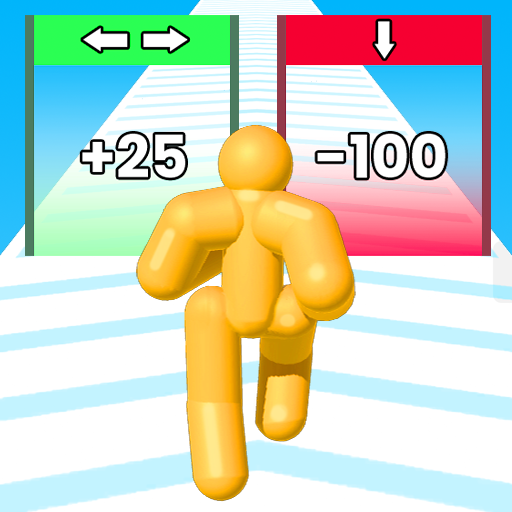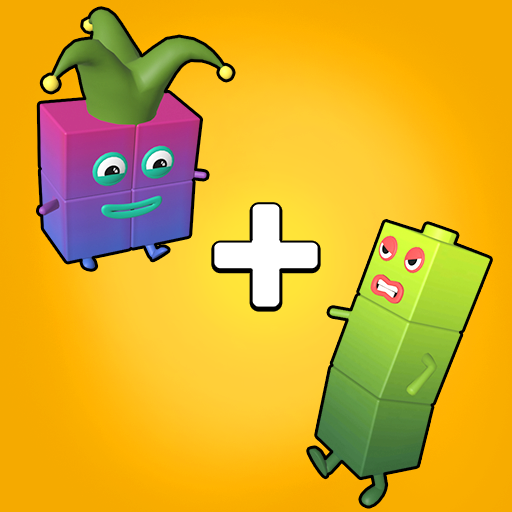Tap away 2D: Remove blocks
Graj na PC z BlueStacks – Platforma gamingowa Android, która uzyskała zaufanie ponad 500 milionów graczy!
Strona zmodyfikowana w dniu: 18 lip 2023
Play Tap away 2D: Remove blocks on PC
Tap Away 2D brings you the most relaxing time whenever you slide out all the blocks. Try to take away as many cubes as possible and become a tap master in the virtual game world! You will experience a one-of-a-kind tap game with various themes. This 2D game will sharpen your mind and chill it out at the same time.
Tap Away 2D is not only an addictive and tricky 3D puzzle game, but it's also a brain teaser that would bring you to the next level!
HOW TO PLAY
Tap the flat blocks to pass away and clear the screen. However, the blocks will only fly in one direction depending on the arrows, so watch out! The sound and image effects are really relaxing! When processing the game, you have chances to experience various sizes and themes of the flat blocks. The blocks themselves can even alter their form which means that you'll need to be concentrated on unpuzzling in Tap Away 2D. Furthermore, there are such collections of skins and themes you can unlock as you go beyond. In Tap Away 2D, you challenge your critical thinking, self-brainstorming, and attention to remove blocks in every situation.
TAP AWAY 2D can bring you:
▶ RELAXING TIME to relieve all your stress
▶ A DIFFERENT WAY of entertainment
▶ A BRAND NEW WORLD with different skins and themes.
▶ INTERESTING CHALLENGES with various types of levels
▶ CASUAL TAP GAME for everybody from all ages
Do you think you can unpuzzle TAP AWAY 2D? Let yourself be challenged!
DOWNLOAD AND PLAY NOW - Join this fun in this taping game!
Zagraj w Tap away 2D: Remove blocks na PC. To takie proste.
-
Pobierz i zainstaluj BlueStacks na PC
-
Zakończ pomyślnie ustawienie Google, aby otrzymać dostęp do sklepu Play, albo zrób to później.
-
Wyszukaj Tap away 2D: Remove blocks w pasku wyszukiwania w prawym górnym rogu.
-
Kliknij, aby zainstalować Tap away 2D: Remove blocks z wyników wyszukiwania
-
Ukończ pomyślnie rejestrację Google (jeśli krok 2 został pominięty) aby zainstalować Tap away 2D: Remove blocks
-
Klinij w ikonę Tap away 2D: Remove blocks na ekranie startowym, aby zacząć grę