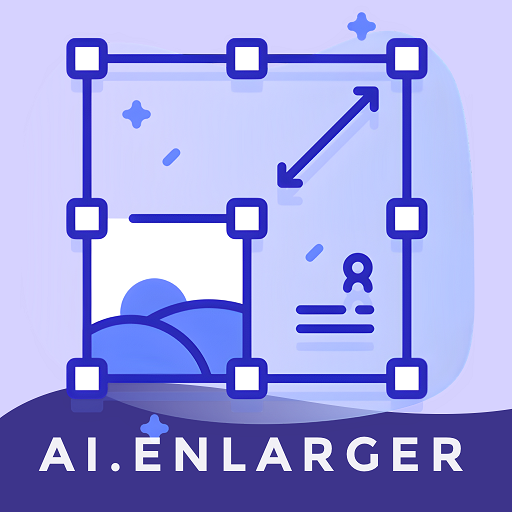PhotoBoost - AI Photo Enhancer
Spiele auf dem PC mit BlueStacks - der Android-Gaming-Plattform, der über 500 Millionen Spieler vertrauen.
Seite geändert am: 23.12.2022
Play PhotoBoost - AI Photo Enhancer on PC
With PhotoBoost, you can magically transform your low quality photos into beautiful HD images with one click. Blurry photos will become sharp at the tip of your finger. It really is unbelievable!
Powered by the state of the art technology, PhotoBoost will restore pixelated photos and bring them back to life so quickly that you will be amazed. No more struggling with low quality images when you want to upload them to social media. Now you can make a perfect post even with old or dim-lit selfies because this app will fix your damaged or low resolution photo automatically.
You can also scan old photos to make your grainy memories look amazing in clear high definition. Surprise your relatives and make their day with enhanced versions of their photo albums. Create the perfect present from vintage photos revitalized with our advanced AI doing all the heavy lifting to repair old photos.
Use PhotoBoost as your ultimate enhancer app, boosting your pixelated, blurry or damaged photos into super sharp HD photos with old photos restoration.
- Turn low quality portraits into high definition when you use the enhance tool
- Add amazing color to bring black and white photos back to life
- Impress your friends by upgrading everyday selfies to professional quality
- Repair old scratched photos with our Photo enhancer in just a tap
- Magically colorize black and white photos
- Create insta worthy comparisons of before and after
- Get high quality when you enhance image
- Restore old photos and improve their quality - see them in HD!
- Get a clear photo when you restore images
Try PhotoBoost photo quality improver now!
Spiele PhotoBoost - AI Photo Enhancer auf dem PC. Der Einstieg ist einfach.
-
Lade BlueStacks herunter und installiere es auf deinem PC
-
Schließe die Google-Anmeldung ab, um auf den Play Store zuzugreifen, oder mache es später
-
Suche in der Suchleiste oben rechts nach PhotoBoost - AI Photo Enhancer
-
Klicke hier, um PhotoBoost - AI Photo Enhancer aus den Suchergebnissen zu installieren
-
Schließe die Google-Anmeldung ab (wenn du Schritt 2 übersprungen hast), um PhotoBoost - AI Photo Enhancer zu installieren.
-
Klicke auf dem Startbildschirm auf das PhotoBoost - AI Photo Enhancer Symbol, um mit dem Spielen zu beginnen