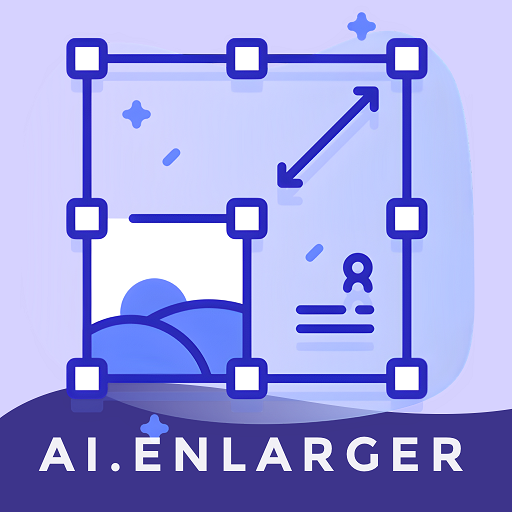PhotoBoost - AI Photo Enhancer
Mainkan di PC dengan BlueStacks – platform Game-Game Android, dipercaya oleh lebih dari 500 juta gamer.
Halaman Dimodifikasi Aktif: 23 Des 2022
Play PhotoBoost - AI Photo Enhancer on PC
With PhotoBoost, you can magically transform your low quality photos into beautiful HD images with one click. Blurry photos will become sharp at the tip of your finger. It really is unbelievable!
Powered by the state of the art technology, PhotoBoost will restore pixelated photos and bring them back to life so quickly that you will be amazed. No more struggling with low quality images when you want to upload them to social media. Now you can make a perfect post even with old or dim-lit selfies because this app will fix your damaged or low resolution photo automatically.
You can also scan old photos to make your grainy memories look amazing in clear high definition. Surprise your relatives and make their day with enhanced versions of their photo albums. Create the perfect present from vintage photos revitalized with our advanced AI doing all the heavy lifting to repair old photos.
Use PhotoBoost as your ultimate enhancer app, boosting your pixelated, blurry or damaged photos into super sharp HD photos with old photos restoration.
- Turn low quality portraits into high definition when you use the enhance tool
- Add amazing color to bring black and white photos back to life
- Impress your friends by upgrading everyday selfies to professional quality
- Repair old scratched photos with our Photo enhancer in just a tap
- Magically colorize black and white photos
- Create insta worthy comparisons of before and after
- Get high quality when you enhance image
- Restore old photos and improve their quality - see them in HD!
- Get a clear photo when you restore images
Try PhotoBoost photo quality improver now!
Mainkan PhotoBoost - AI Photo Enhancer di PC Mudah saja memulainya.
-
Unduh dan pasang BlueStacks di PC kamu
-
Selesaikan proses masuk Google untuk mengakses Playstore atau lakukan nanti
-
Cari PhotoBoost - AI Photo Enhancer di bilah pencarian di pojok kanan atas
-
Klik untuk menginstal PhotoBoost - AI Photo Enhancer dari hasil pencarian
-
Selesaikan proses masuk Google (jika kamu melewati langkah 2) untuk menginstal PhotoBoost - AI Photo Enhancer
-
Klik ikon PhotoBoost - AI Photo Enhancer di layar home untuk membuka gamenya